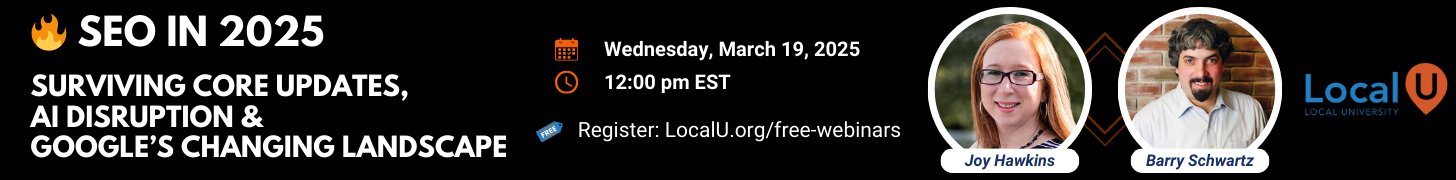GreyHatHacks
Member
- Joined
- Jan 11, 2020
- Messages
- 3
- Reaction score
- 4
Hey all,
Some time ago, I discovered how to find Every Single Category for any GMB Listing.
Here's how
Browse through until you see something like this:
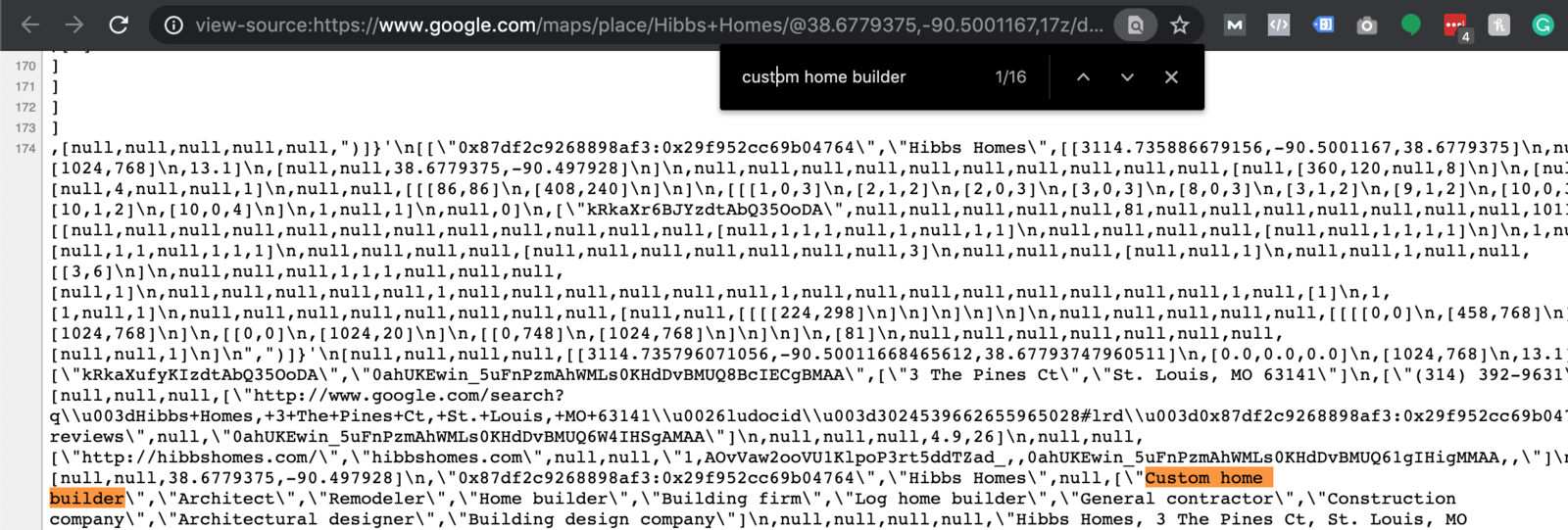
Bam! All Listing Categories!
*Note, if you only see one category, the listing only has one category*
Happy SEO-ing
Some time ago, I discovered how to find Every Single Category for any GMB Listing.
Here's how
- Enter a Business Name in Google Maps (make sure the URL is .../maps/places/Business+Name/@latidue+@longitude)
- Right Click to "View Source" Code in the listing panel that contains the Business Name, Category, and reviews
- Use your computer's search function to browse the source code for the primary listing
Browse through until you see something like this:
Bam! All Listing Categories!
*Note, if you only see one category, the listing only has one category*
Happy SEO-ing