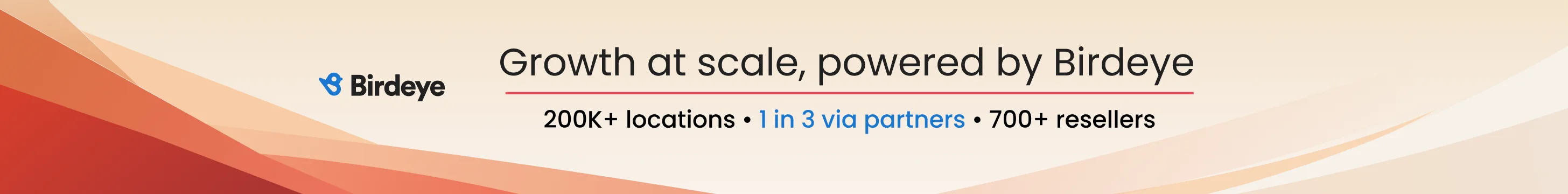Linda Buquet
Member
- Joined
- Jun 28, 2012
- Messages
- 13,313
- Reaction score
- 4,148
Here's what looks like a pretty good post over at Search Engine Watch. I have not read this thoroughly, but Carrie's info is usually pretty good, so I wanted to share.
She also lists some good tools I've reference before that can generate the Schema code for you.
For awhile back when Google still showed the Places review stars, many of us were using hCard to add site reviews and were able to get our clients DOUBLE gold stars. Here's an example.

GREAT while it lasted. Alas the Google Places review stars are gone now with G+ Local and Zagat ratings. PLUS it's very hard to get organic review stars to show up on local listings these days. There's a trick that sometimes works, but it requires special coding.
She also lists some good tools I've reference before that can generate the Schema code for you.
How to Add Reviews to Your Site Using Schema Structured Data Markup - Search Engine Watch (#SEW)
Adding reviews to your own website is fairly simple. If you're using WordPress, definitely use the Schema Creator plugin by Raven Tools. If you don’t use WordPress, you can use a tool to mark up the data and add it to your site.
Schema isn’t a Band-Aid for poor site architecture and SEO. You won't circumvent those problems with schema markup if you have them, but you will help your organic listings in the search results stand out – which is important as more sites compete with you for visibility and clicks.
For awhile back when Google still showed the Places review stars, many of us were using hCard to add site reviews and were able to get our clients DOUBLE gold stars. Here's an example.

GREAT while it lasted. Alas the Google Places review stars are gone now with G+ Local and Zagat ratings. PLUS it's very hard to get organic review stars to show up on local listings these days. There's a trick that sometimes works, but it requires special coding.