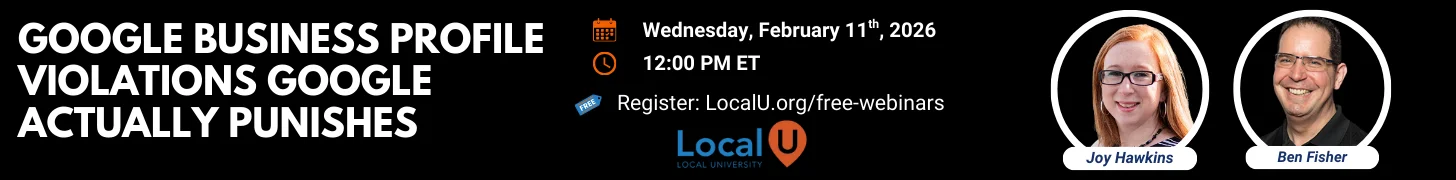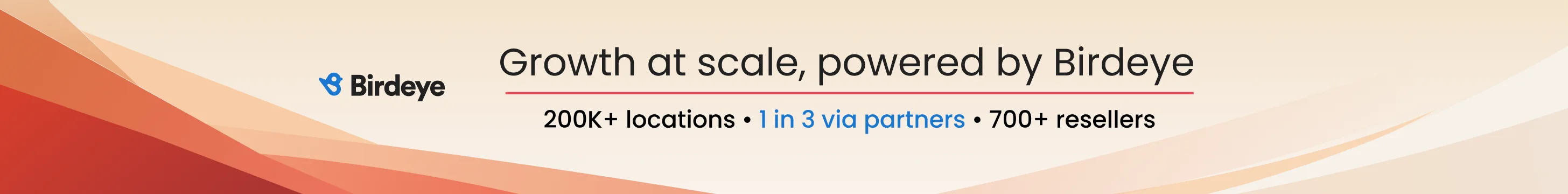- Joined
- Sep 27, 2012
- Messages
- 412
- Reaction score
- 39
Thank you Alex. I remember this from the training template. I already have an address in the footer but I would like to mark it up. Do I take the several lines of itemprop and past them into the footer section of the site, with the correct data filled in?
Sorry for the basic questions. I admit, I am well behind the curve with this and have a very basic understanding at this point. Learning quickly though just want to implement it properly.
Sorry for the basic questions. I admit, I am well behind the curve with this and have a very basic understanding at this point. Learning quickly though just want to implement it properly.