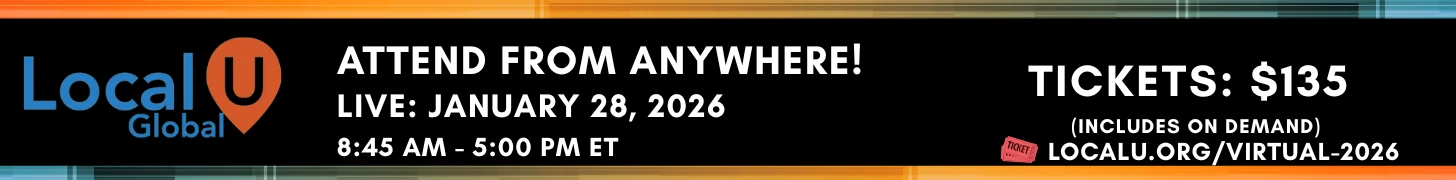JoyHawkins
Administrator
- Joined
- Aug 23, 2014
- Messages
- 5,575
- Solutions
- 72
- Reaction score
- 3,001
Yeah, that appears to be the solution for the ones I've been talking to thusfar. The steps to take are:
- Ask the primary owner of the business to login at Account settings: Your browser is not supported.
- Advise them to attempt to access Update your browser to use Google My Business - Google My Business Help
- They should be presented with another log-in screen, advise them to login again.
- They should be presented another screen requesting them to verify their identity through SMS
- If there is no option to verify via SMS, proceed to the next step.