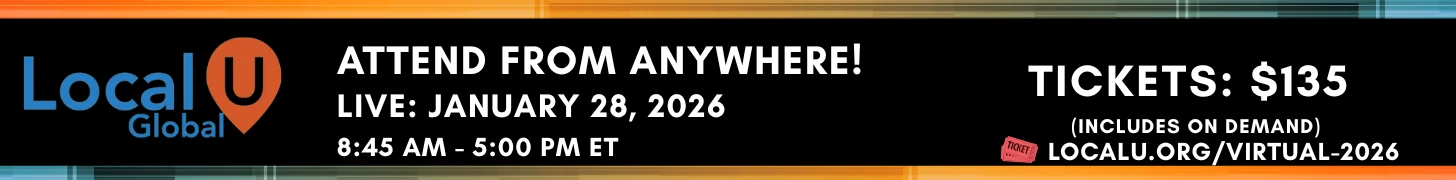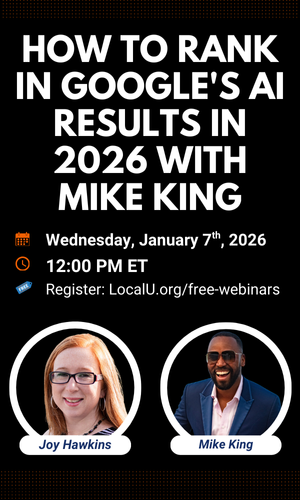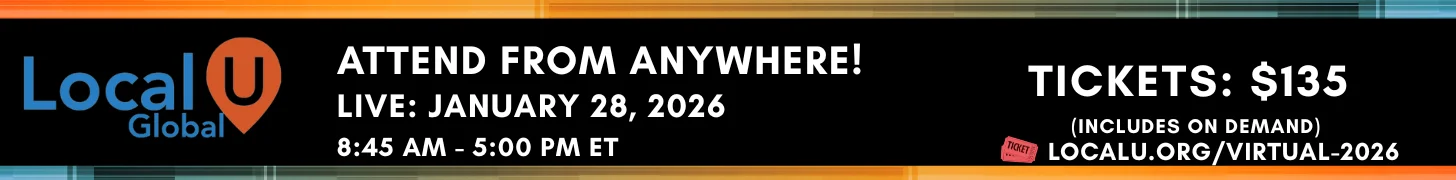- Joined
- May 21, 2013
- Messages
- 128
- Reaction score
- 33
My mortgage lender client moved to a different mortgage company late last year. It took forever, with multiple video verifications for the edits to the profile with her new business name, address, phone, and URL to get verified. Just as we celebrated her/our success, we determined that the old listing is in fact still showing up, showing her name, the previous mortgage company, her old address, and her old phone number, which is marked in bright red, "Permanently closed." Obviously, this is bad for her business and for clients and prospects who are searching for her, but it also is in conflict with her licensure with the NMLS (Nationwide Multistate Licensing System & Registry). We can't use the GBP Help feature, because she doesn't have access to that GBP. In the past, we suggested edits and submitted various screenshots of the old, inaccurate listing and her current one, asking Google to remove her name from the old Profile, to no avail. We even tried the "Report a legal issue," since the old listing is not in compliance with her NMLS licensure. Any suggestions?!? Thanks!