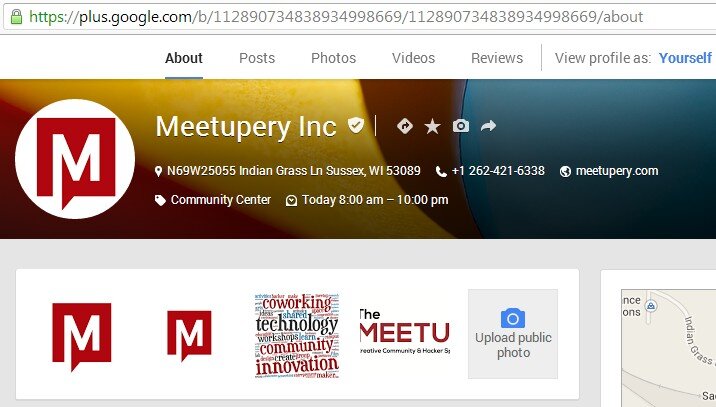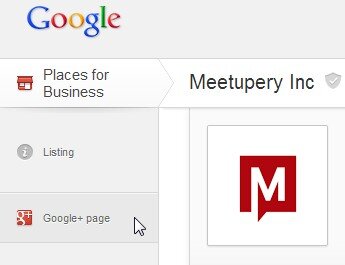- Joined
- Jul 25, 2012
- Messages
- 129
- Reaction score
- 25
So,
I created a new G+ Local listing via the new dashboard... but I did not expect it to automatically create a new G+ Page for the listing at the same time.
G+ Local Listing:
https://plus.google.com/112890734838934998669/about
G+ Page:
https://plus.google.com/b/112890734838934998669/112890734838934998669/about
We already had an existing page, which I was planning on merging with the Local listing at some point down the road. But it looks like a wrench was thrown in that plan!
https://plus.google.com/107342915986571443113/posts
Can I still merge that page... or would it need to be deleted to avoid having 2? (And loose all the work done on the other page?
Can I delete the page that was auto-created by Google Local instead, then merge the old page with the Local Listing?
Thanks,
Russ
I created a new G+ Local listing via the new dashboard... but I did not expect it to automatically create a new G+ Page for the listing at the same time.
G+ Local Listing:
https://plus.google.com/112890734838934998669/about
G+ Page:
https://plus.google.com/b/112890734838934998669/112890734838934998669/about
We already had an existing page, which I was planning on merging with the Local listing at some point down the road. But it looks like a wrench was thrown in that plan!
https://plus.google.com/107342915986571443113/posts
Can I still merge that page... or would it need to be deleted to avoid having 2? (And loose all the work done on the other page?
Can I delete the page that was auto-created by Google Local instead, then merge the old page with the Local Listing?
Thanks,
Russ