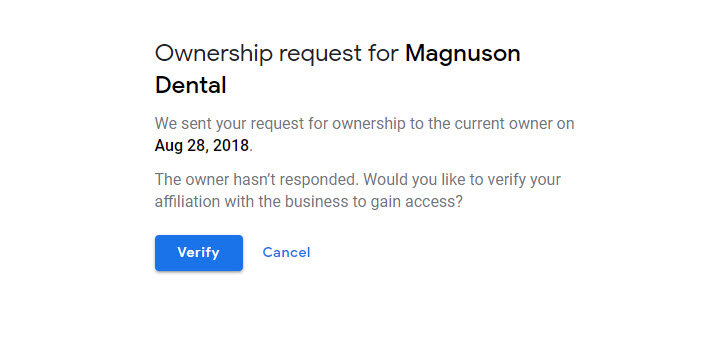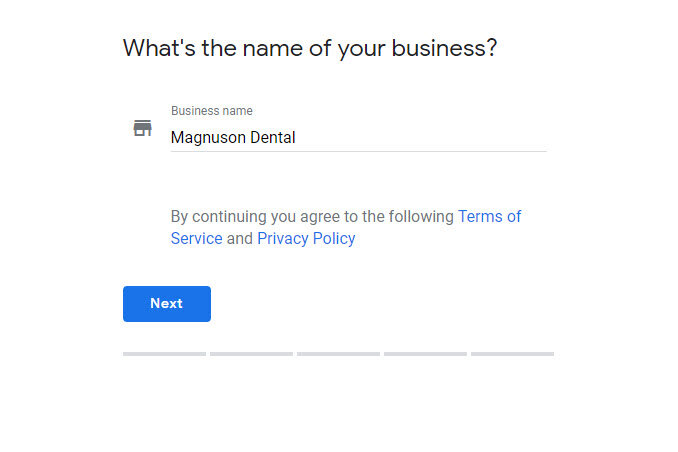JoshuaMackens
Member
- Joined
- Sep 12, 2012
- Messages
- 1,975
- Reaction score
- 592
So we have a client with a dupe. Same NAP, everything.
I go through the process to request ownership of the dupe. It was a little difficult because Google kept showing me the main listing and not the dupe but eventually, somehow, I did get them to show me the duplicate.
The 7 days pass, I check the email that gives you permission to request verification, it makes me search my business name again only this time, it won't show me the dupe. It only shows me the main listing. So I can't claim the dupe.
I chat with Google and their advice was to, get this, create another dupe in my dashboard and verify it. When I do that, it will flag the dupe and it will be removed.
I went to Twitter and they just told me to use chat or the phone.
1) Is this really how to do this now?
2) Is there a better way to do what I did in order to actually get access to the dupe?
I go through the process to request ownership of the dupe. It was a little difficult because Google kept showing me the main listing and not the dupe but eventually, somehow, I did get them to show me the duplicate.
The 7 days pass, I check the email that gives you permission to request verification, it makes me search my business name again only this time, it won't show me the dupe. It only shows me the main listing. So I can't claim the dupe.
I chat with Google and their advice was to, get this, create another dupe in my dashboard and verify it. When I do that, it will flag the dupe and it will be removed.
I went to Twitter and they just told me to use chat or the phone.
1) Is this really how to do this now?
2) Is there a better way to do what I did in order to actually get access to the dupe?