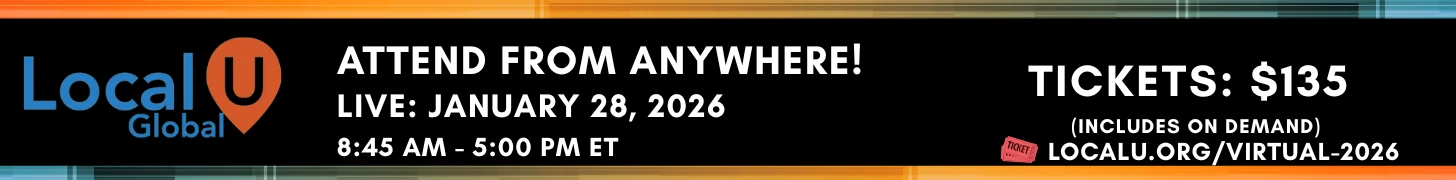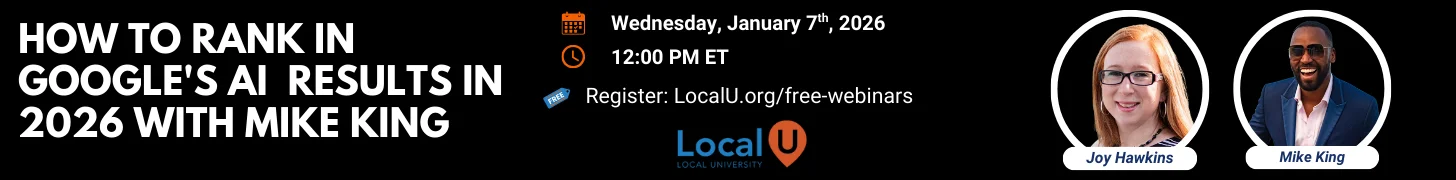Jody:
I'd give it some time and monitor your traffic. It could turn up more visits. It gives you top ranking and separate from others.
I also have another idea with regard to this change. I've followed certain websites over the years. Some of them had very strong signals in both areas, standard SEO and local.
Over time I've seen an smb in a category with many competitors stand out above competitors in google first page results in a number of ways: This has occurred over many years...going back before the PAC was around.
Over the past two years it had rankings on a variety of phrases including its city and its service (with different phrases on the service) in which either it ranked organically above the PAC and/or at other times at #1 inside the PAC.
BTW: I've checked. That business gets a lot of leads.
I've noticed other smb's moving in and out of the PAC over time. I'm thinking of sites with strong sets of signals on both areas (local and high volumes of citations--and targeted SEO with many links)
I just checked and saw changed situations on a number of sites the other day in that regard...essentially strong sites moving in or out of the PAC and in or out of an above the PAC organic ranking.
Having seen it with different SMB's in different types of businesses in different cities I'm thinking Google might have made a change on some ranking elements.
Again...I've seen this yo yo kind of ranking over a long period of time.
I'm guessing that google periodically changes some features in ranking that affects some smb's with strong signals.
To me it might be just varying the picture and presentation over time. I think of it as not unlike when google changes the size and scope of its geographical coverage: Sometimes limiting the area to city limits and sometimes expanding the area to both the city and closer in suburbs and/or suburbs around a ring highway around the city. When the scope of the geographical coverage changes the smb's inside the PAC change. SMB's with suburban address can get included in the PAC for search phrases that have city/service. When the geo coverage is limited to the city the suburban smb's don't get into the PAC for searches with city/service.
That kind of phenomena has occurred quite a bit over time and has been noted and commented upon, including by Linda (and others).
Joday: See what your traffic is like. It could be better.
Of all the issues out there...that isn't one I'd really worry about....--> things could be much worse.

Dave