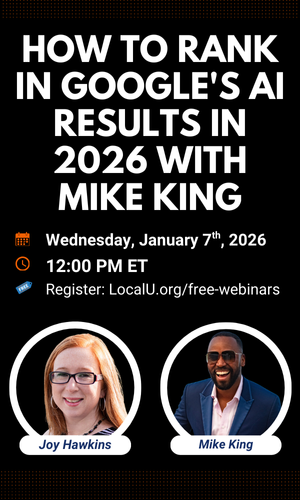MichaelW
0
- Joined
- Feb 23, 2015
- Messages
- 48
- Reaction score
- 0
Hi,
I have a couple of clients that have 'outside photos' for their GMB listings that they aren't happy with;
No 1. The first listing shows a bus in front of the business park. I've reported the image as poor quality and added a comment. Anyone any ideas on what happens next?
No 2. Shows a house which is the correct address for the business. Other than get a virtual office in a business park, I'm not sure how to get rid of the house photo. Anyone got any suggestions?
thanks,
Michael.
I have a couple of clients that have 'outside photos' for their GMB listings that they aren't happy with;
No 1. The first listing shows a bus in front of the business park. I've reported the image as poor quality and added a comment. Anyone any ideas on what happens next?
No 2. Shows a house which is the correct address for the business. Other than get a virtual office in a business park, I'm not sure how to get rid of the house photo. Anyone got any suggestions?
thanks,
Michael.