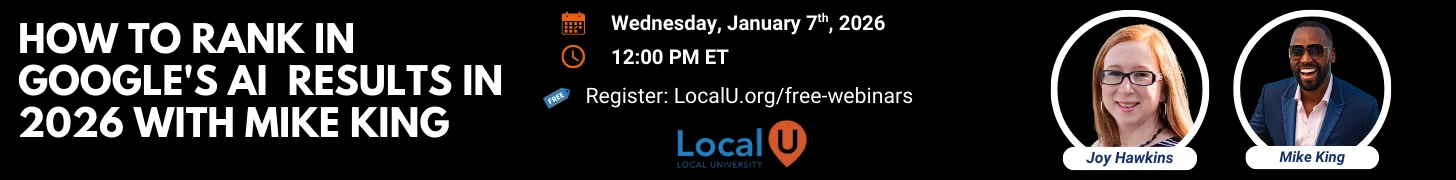Hi, I figured you all would be the best place to ask:
So logically, whenever you see "Permanently closed" on a GBP, you think... the store is gone or gone out of business.
Do you really think, "oh, maybe, they have other locations and only this 1 location is closed, I should search for other locations".
YES, you think that ONLY IF the store has spent lots of money on branding, marketing, etc. Or they are a big chain, etc.
BUT for most small businesses, you just lost a customer. Right?
What is a better way to handle this situation:
1) just leave the GBP alone and forward the phone number, etc.
2) somehow get the "moved to another location message" ?
IMO, I like #1, but what if the client has already marked the location as permanently closed (2 months ago) and the the listing is still get traffic.
What can you do then?
There isn't a 100%, perfect way to get the GBP to NOT be shown, is there?
thanks
So logically, whenever you see "Permanently closed" on a GBP, you think... the store is gone or gone out of business.
Do you really think, "oh, maybe, they have other locations and only this 1 location is closed, I should search for other locations".
YES, you think that ONLY IF the store has spent lots of money on branding, marketing, etc. Or they are a big chain, etc.
BUT for most small businesses, you just lost a customer. Right?
What is a better way to handle this situation:
1) just leave the GBP alone and forward the phone number, etc.
2) somehow get the "moved to another location message" ?
IMO, I like #1, but what if the client has already marked the location as permanently closed (2 months ago) and the the listing is still get traffic.
What can you do then?
There isn't a 100%, perfect way to get the GBP to NOT be shown, is there?
thanks