jvaquino
0
- Joined
- Feb 25, 2014
- Messages
- 118
- Reaction score
- 24
I created a GMB for my business and I just noticed
that the review button appear on this image
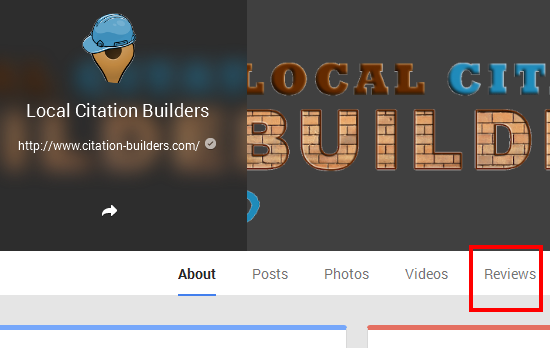
I think this is when I am logged in. I also try check the settings to make sure that review button will appear on visitors that find my page. But on the public page the review button is missing
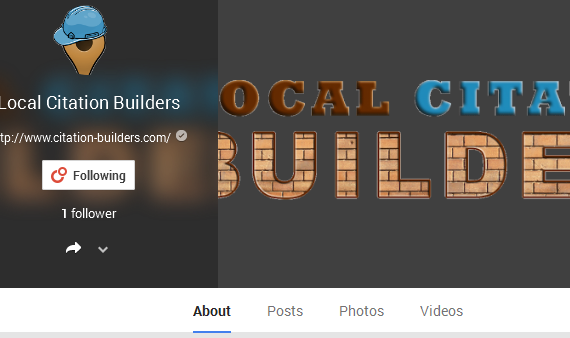
Can you guys let me know the reason why I am having this problem? Or a business with no physical location is not eligible for this kind of feature of Google. When I created this GMB page I chose "Brand" not "Store Front" or "Service Area" options.
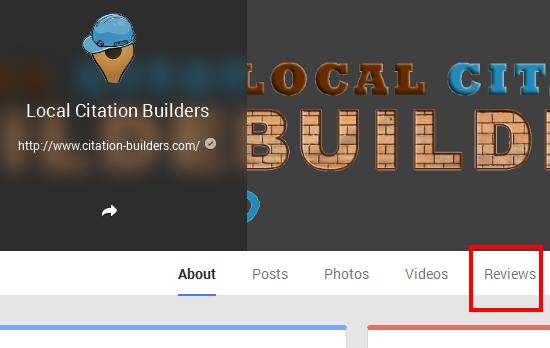
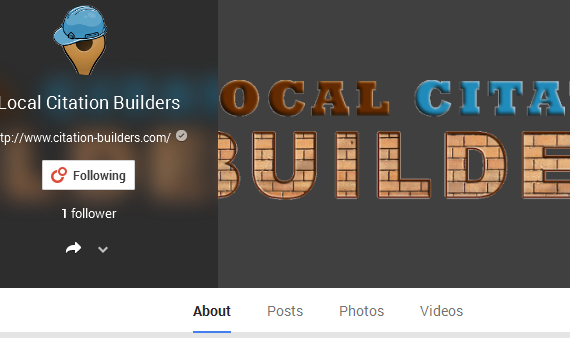
that the review button appear on this image
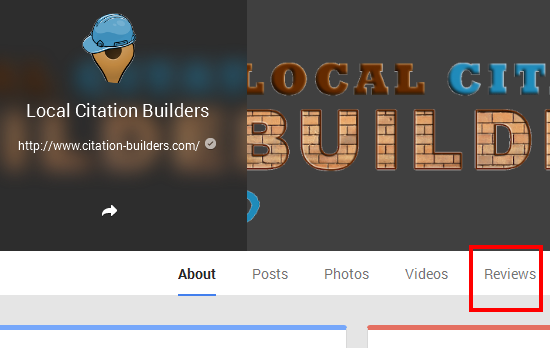
I think this is when I am logged in. I also try check the settings to make sure that review button will appear on visitors that find my page. But on the public page the review button is missing
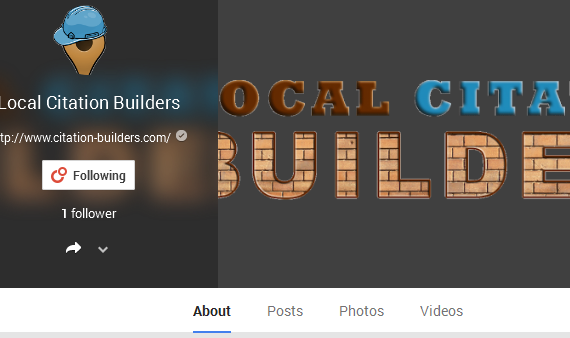
Can you guys let me know the reason why I am having this problem? Or a business with no physical location is not eligible for this kind of feature of Google. When I created this GMB page I chose "Brand" not "Store Front" or "Service Area" options.




