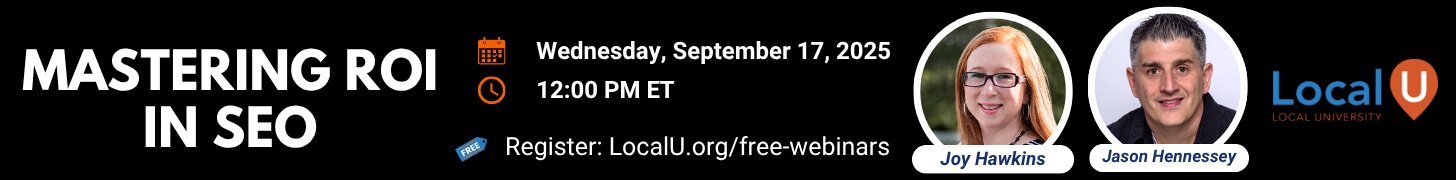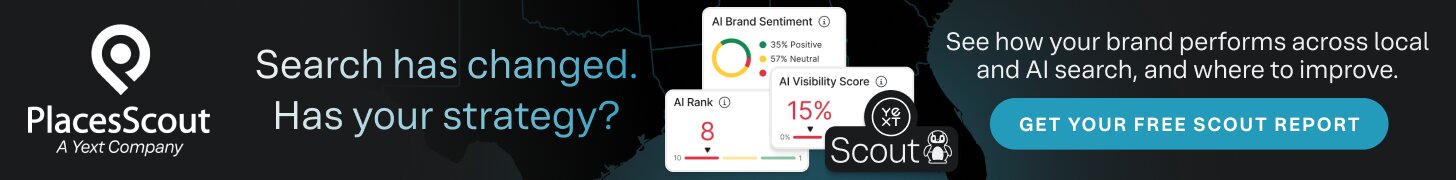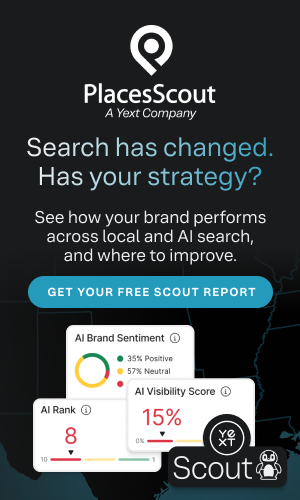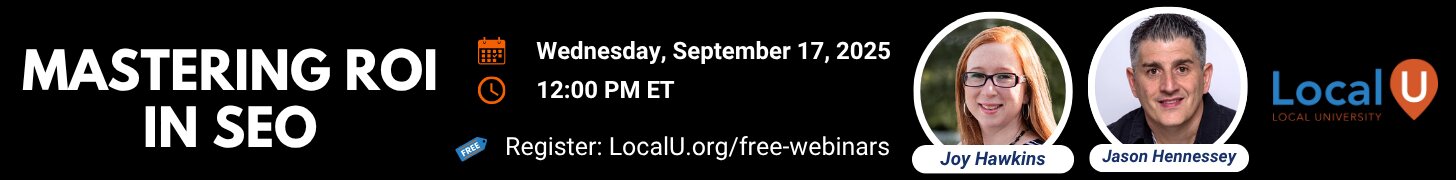- Joined
- Feb 25, 2014
- Messages
- 551
- Solutions
- 13
- Reaction score
- 452
It's a weird one for me today. When I type in an address, Google is showing me two different locations for the address (about 0.2 miles distance from each other).
It only happens when I go to Google and type the address in the search. Using the maps itself is not a problem, so it's like there's a different GMB profile created that has the pin in the wrong place.
If you go to Google and look for the address "1812 North 169th Plaza, Omaha NE" you'll see TWO addresses on the left. One leads to a car dealership (incorrect) and one to an office complex (correct).
Clicking feedback (which looks like it's pulling search results) gives the option for legal, but not an option to report incorrect placement of the pin.
Any thoughts on what chain I need to follow to get this second one removed? People are ending up at a car dealership when they should be ending up at a dating/matchmaker office.
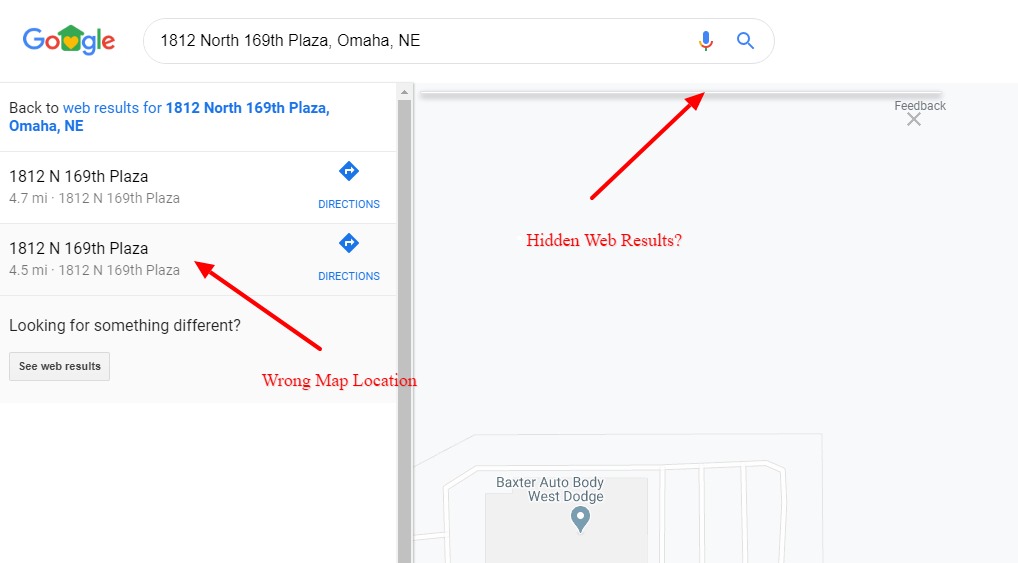
It only happens when I go to Google and type the address in the search. Using the maps itself is not a problem, so it's like there's a different GMB profile created that has the pin in the wrong place.
If you go to Google and look for the address "1812 North 169th Plaza, Omaha NE" you'll see TWO addresses on the left. One leads to a car dealership (incorrect) and one to an office complex (correct).
Clicking feedback (which looks like it's pulling search results) gives the option for legal, but not an option to report incorrect placement of the pin.
Any thoughts on what chain I need to follow to get this second one removed? People are ending up at a car dealership when they should be ending up at a dating/matchmaker office.