djbaxter
Administrator
- Joined
- Jun 28, 2012
- Messages
- 3,778
- Solutions
- 2
- Reaction score
- 1,878
Google Releases its Site Kit WordPress Plugin Out of Beta
by Matt Southern, SearchEngineJournal.com
October 31, 2019
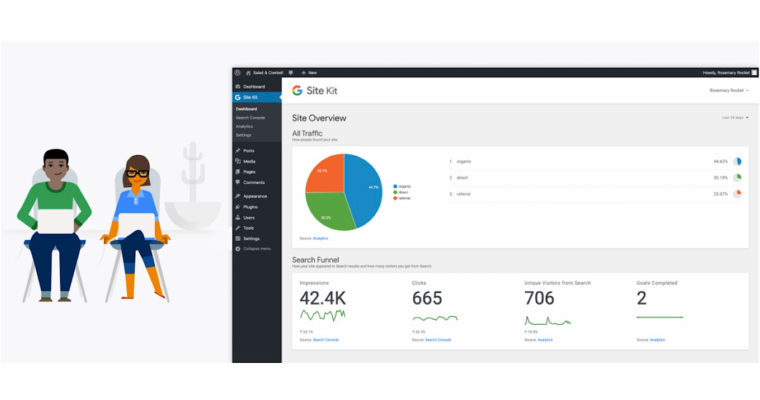
Google has released version 1.0 of its Site Kit plugin for WordPress, which means its officially out of beta after 6 months.
In the time since the developer preview of Site Kit was released, Google says it drastically simplified the setup, fixed bugs, and polished the main user flows.
Site Kit allows WordPress users to access data from Google products right from their site’s dashboard. The plugin aggregates data from Google Search Console, Google Analytics, PageSpeed Insights, and AdSense.
With Site Kit there’s no additional code editing required, which makes it easy to set up products like Google Analytics for those without any developer experience.
Anyone can install Site Kit, but Google emphasizes that it’s especially useful for professionals who work on sites for clients. The reasons why include:
Work smarter and boost your PPC performance.
With this data, Google recommends comparing the top performing pages and seeing how people found them. This can help you discover trends, such as which topics get the most engagement on Twitter, which get the most engagement on Facebook, and so on.
To get started with Site Kit by Google, simply install it from your WordPress dashboard.
Read more...
See details of the plugin at WordPress.org:
https://wordpress.org/plugins/google-site-kit/
by Matt Southern, SearchEngineJournal.com
October 31, 2019
Google has released version 1.0 of its Site Kit plugin for WordPress, which means its officially out of beta after 6 months.
In the time since the developer preview of Site Kit was released, Google says it drastically simplified the setup, fixed bugs, and polished the main user flows.
Site Kit allows WordPress users to access data from Google products right from their site’s dashboard. The plugin aggregates data from Google Search Console, Google Analytics, PageSpeed Insights, and AdSense.
With Site Kit there’s no additional code editing required, which makes it easy to set up products like Google Analytics for those without any developer experience.
Anyone can install Site Kit, but Google emphasizes that it’s especially useful for professionals who work on sites for clients. The reasons why include:
Work smarter and boost your PPC performance.
- Clients and other teams can easily access data from Google products by logging into the WordPress dashboard.
- Clients will see performance states and improvement recommendations directly from Google
- Site Kit allows you to set roles and permissions and make sure only relevant people can see the data.
With this data, Google recommends comparing the top performing pages and seeing how people found them. This can help you discover trends, such as which topics get the most engagement on Twitter, which get the most engagement on Facebook, and so on.
To get started with Site Kit by Google, simply install it from your WordPress dashboard.
Read more...
See details of the plugin at WordPress.org:
https://wordpress.org/plugins/google-site-kit/




