djbaxter
Administrator
- Joined
- Jun 28, 2012
- Messages
- 3,778
- Solutions
- 2
- Reaction score
- 1,878
I haven't tried this myself but it might be useful for members redoing a website:The HTML to WordPress app looks like a very interesting and useful resource if you are currently working with an older static HTML website and you want to convert it over to WordPress with all the benefits of a modern, responsive, and fully customizeable WordPress site.
HTML to WordPress App Review: A Genius Site Converter
by Joe Warnimont, wplift.com
June 12th, 2017
Read more...
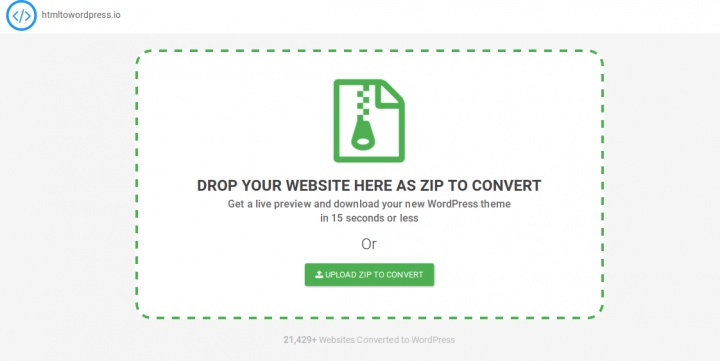
HTML to WordPress App Review: A Genius Site Converter
by Joe Warnimont, wplift.com
June 12th, 2017
Upon landing on the HTML to WordPress homepage you see an area to upload your HTML website zip file. That?s pretty much it. Below that you basically have a landing page for convincing people to use the product... I found a demo HTML site and uploaded it to the app....
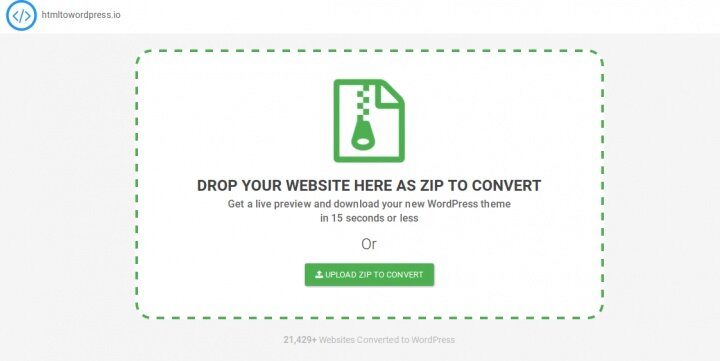
The WordPress theme was presented within maybe 30 seconds to a minute. After that, the HTML to WordPress tool showed the WordPress theme as if it had been installed on WordPress already. They allow you to make changes and customizations directly from the tool, but these are mainly previews, giving you a taste of how the theme seamlessly works with WordPress.... Once everything looks good, you can locate the Download Theme button on the upper right-hand corner. Click on the button to be directed to the shopping cart.
The payment page specifies that the price for converting one page is $4.90.... However, it turns out the $4.90 is for the complete conversion regardless of how large the website is.
Read more...




