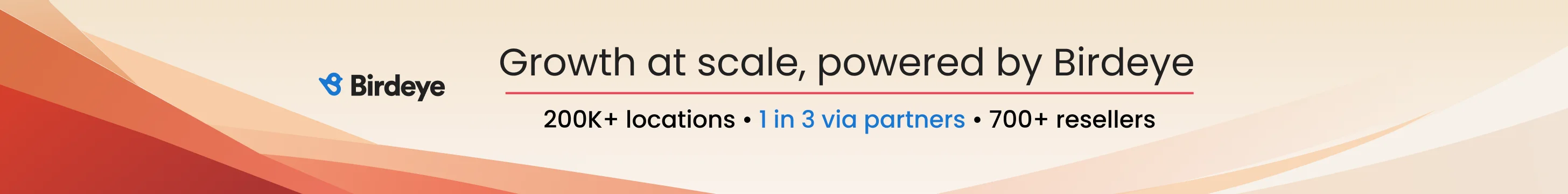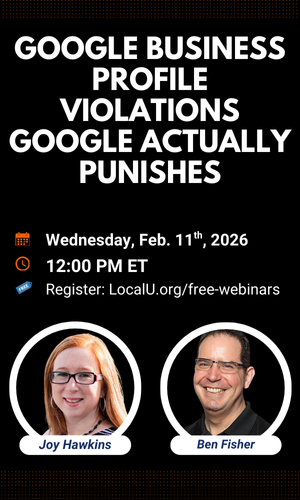Hi everyone: A couple of suspension issues I need some advice on please
Scenario 1: So we had two listings recently got soft suspended out of nowhere. I know I have to submit documentation via the appeals tool
Scenario 2: Listing has a soft suspension prior to coming into our agency(different business than the one above). This happened around May 20. It says it was from a "Google account not in Good standing". I dont even know WHO that would be as there are 2 others on this profile so how are we to know who the troublemaker is?
Scenario 1: So we had two listings recently got soft suspended out of nowhere. I know I have to submit documentation via the appeals tool
- The business name is different on their GBP vs what is on the license, utility bills etc. All of their documentation has the parent company name. Is there any way around this. I am making sure I have all of my ducks in a row before I submit to Google as I know there is no going back once you submit the documentation
Scenario 2: Listing has a soft suspension prior to coming into our agency(different business than the one above). This happened around May 20. It says it was from a "Google account not in Good standing". I dont even know WHO that would be as there are 2 others on this profile so how are we to know who the troublemaker is?
- It looks like SOMEONE appealed it (the previous agency or the partner). Not sure as we cant get clarity on it. It is now showing on the appeal tool as "Not Approved". Do I have any options here? Whats ridiculous is the listing is still showing but we are stuck here as we weren't involved in the initial suspension.