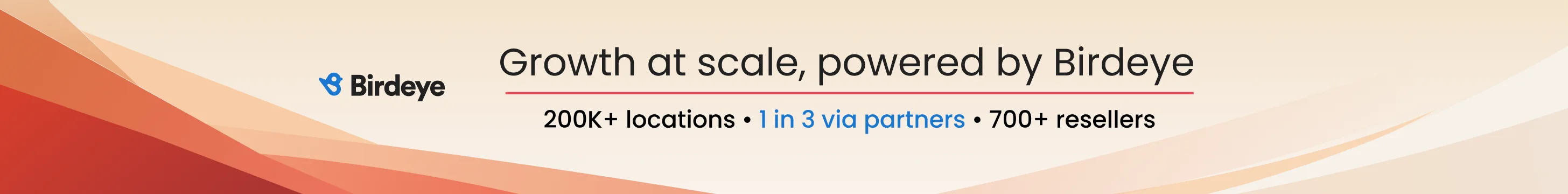I enabled messaging a while back on my GMB app on my iPhone and it worked great. I still see messages within my app but when I try to help others enable it in their app, its not an option. I know its not available on desktop anymore (right?) but I thought it was still available in the GMB app on mobile. What am I missing?
Navigation
Install the app
How to install the app on iOS
Follow along with the video below to see how to install our site as a web app on your home screen.
Note: this_feature_currently_requires_accessing_site_using_safari
More options
You are using an out of date browser. It may not display this or other websites correctly.
You should upgrade or use an alternative browser.
You should upgrade or use an alternative browser.
- Thread starter KimW
- Start date
More threads by KimW
JoyHawkins
Administrator
- Joined
- Aug 23, 2014
- Messages
- 5,588
- Solutions
- 72
- Reaction score
- 3,007
Hey Kim,
What type of business are you trying to enable it for?
What type of business are you trying to enable it for?
Hey Joy,
This time its for "Hearing Aid Store". And also for "Audiologists". I have quite a few business locations in my app and would like to enable messaging for everyone but I don't see any ability to. (They are all different businesses)
This time its for "Hearing Aid Store". And also for "Audiologists". I have quite a few business locations in my app and would like to enable messaging for everyone but I don't see any ability to. (They are all different businesses)
- Joined
- Jun 30, 2015
- Messages
- 3
- Reaction score
- 3
Just curious, are there any other managers or business owners out there that find it ridiculous to help a client out with their GMB messaging feature or, you own a business and you need to respond to a customer on Google messenger and your only option is to whip your phone out and use the GMB app? Why is this not available via computer?
JoyHawkins
Administrator
- Joined
- Aug 23, 2014
- Messages
- 5,588
- Solutions
- 72
- Reaction score
- 3,007
@wedolocal - I tell my clients to set it up but we don't do it for them since it's basically impossible for an agency to use.
We've given Google the feedback many times that they need to integrate this into the API so 3rd party platforms can start utilizing it so hopefully, we'll see that in the future at some point.
We've given Google the feedback many times that they need to integrate this into the API so 3rd party platforms can start utilizing it so hopefully, we'll see that in the future at some point.
Similar threads
- Question
- Replies
- 5
- Views
- 5K
- Solved
- Replies
- 2
- Views
- 2K
- Question
- Replies
- 7
- Views
- 13K
- Solved
- Replies
- 1
- Views
- 2K
- Question
- Replies
- 1
- Views
- 38K