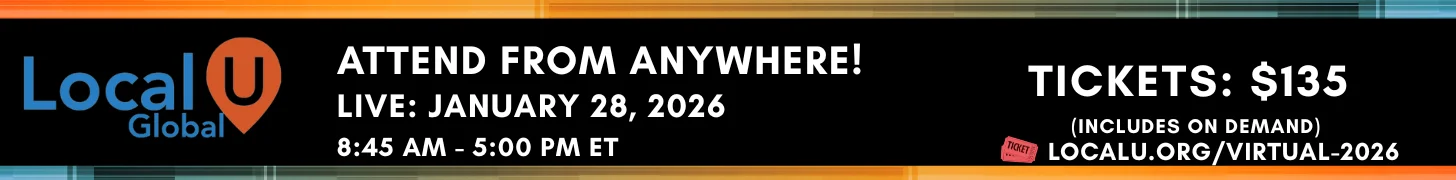- Joined
- Oct 15, 2015
- Messages
- 91
- Solutions
- 1
- Reaction score
- 23
I have a client with two offices which are very close to each other. Both offices have GMB profiles which are claimed. The office that's closing is consolidating its staff with the nearby office. The closing office has a nice profile with more reviews than the receiving office, so I'd rather not simply mark the old location closed. Is it possible to merge the two locations and merge the reviews?
I'm guessing that the best course of action would be to first change the address on the closing office to match the receiving office so that they are duplicates. Then I'd contact GMB support to ask for a merge. Is that right?
Sorry if this has been asked and answered already!
I'm guessing that the best course of action would be to first change the address on the closing office to match the receiving office so that they are duplicates. Then I'd contact GMB support to ask for a merge. Is that right?
Sorry if this has been asked and answered already!