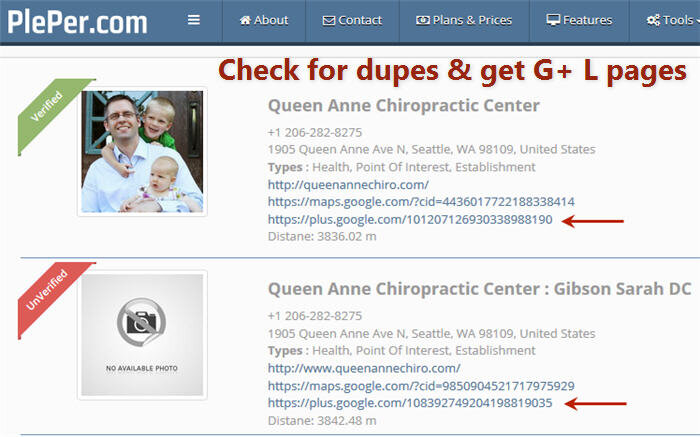- Joined
- Jun 28, 2012
- Messages
- 13,313
- Reaction score
- 4,148
OK so I'm not going to rehash everything again, but the post below explains how one by one all the Google tools that helped us do duplicate hunting and research as well as some types of spam research, have been taken away.
<a href="http://www.localsearchforum.com/google-duplicates-merges/37798-rip-map-maker-phone-search-local-dupe-research-just-got-lot-harder.html">RIP Map Maker Phone Search - Local Dupe Research Just Got A Lot Harder</a>
After all the previous tools explained in that post were gone, and then phone search in map maker went MIA, that left 3 viable options: Michael Cottam's dupe research tool, direct Google search (with the right parameters) or Map Maker search. The problem with Map Maker being that it does not give you a link to the G+ L page where you can do more research, so you have to know how to find the CID and convert it to a G+ Local link. (Can you spell PIA?)
So then a week ago or so, the Google Places API, which is what Michael Cottam's tool uses, stopped returning a link to the G+ L page and only gave a maps link. So once again Google is trying to make it harder to get to that page.
<a href="http://www.localsearchforum.com/google-duplicates-merges/38231-one-more-nail-coffin-google-local-dupe-research-michael-cottams-tool.html">One more Nail in the Coffin for Google Local Dupe Research - Michael Cottam's Tool</a>
Pleper is another tool similar to Michael's, and also uses the API, so that tool got crippled up as well and would no longer show the link to the G+ L page.
Well luckily, stankolev the developer of Pleper is a member here, reads our forum and updates his software to adapt to our needs as Google keeps changing things. He programmed in a workaround. CHECK IT! We have G+ L links!
So as you can see, it returns the map link AND the G+ L page link now.
Stan programmed in a fix. Thanks Stan!
But it gets even better. You can do regular keyword research to easily check competitor's G+ L pages out as well. Plus on each listing, you could check for dupes too if you needed to.
At least for that search it perfectly matches the Local Finder results order too.
Note: Pleper has a free trial so what are you waiting for?
OK so back to the subject of dupe research, Pleper is still limited by the API. And the API, just like Google Search will filter out results that are too similar, so some dupes will still be hidden!
So must use Google search parameters that show filtered G+ L listings. Joy explains below.
Filter tip hardly anyone knows is CRITICAL!
1. Go to Google.com, search this string: "(512) 219-8999" "plus.google.com" "about" "review"
Adding "About" makes it so that you don't get a dozen results for every tab on the same page. For example, the post tab or the videos tab. This way you only get the same page once.
Adding "review" in the query eliminates all those non-verified brand/local + pages that don't matter.
2. Add & Filter=0 to the end of the search URL string
This is key for getting all of them. Google filters things that are too similar so they might filter 4 pages that "look" like the original.
NOTE: An easier way to accomplish the removal of the filter is just to hit the link at the bottom of the search page that says: " repeat the search with the omitted results included."
Sooooo using Queen Anne Chiropractic, the Pleper example in the 1st screenshot above...
Searching for: "(206) 282-8275" "plus.google.com" "about" "review" returns 2 results just like Pleper does via the API.
HOWEVER there are 2 more listings out there that Google search, Pleper & API are hiding.
So lets add the filter parameter to the end of that search URL.
Now Google search shows 4 listings for that practice. The practitioner listings for Graeme (a Chiro) and Meghan (a massage therapist) were filtered before. And guess what? I think Google would remove Meghan's listing because she's NOT a doctor. BUT guess what category is on her scraped listing? "Doctor"! 99% of consultants would never ever have found those 2.
FYI Queen Anne was my very 1st consulting client, like 5 years ago. They were always #1, then dropped to #37. I discovered dupes, killed the dupes and they jumped right back up to #1. I bet Graeme has been beating his head against the wall trying to figure out why they dropped so low again. He knows about the problems dupes can cause, but I'm sure he only searched in Google Maps, which only shows the main practice listing. So he likely has no idea about these other listings, much less my method for "minimizing them". Back when I worked with him, Google would still delete a practitioner dupe, but no more. I'll alert him to this post so he understands why his ranking dropped, since the average user would never be able to find these additional listings.
TL;Dr Use Stan's Pleper tool for a quick easy check and obvious links to the G+ page. BUT then use Joy's dupe search tip with filter parameter to be sure there are no others hiding out there.
Let me wrap by sharing VERY IMPORTANT words from Cody and Joy in the RIP Map Maker Phone Search thread. This follows Joy's tips for using Google search for the G+ L pages.
Awesome stuff here Joy! I hope that nobody reads this. Hehe. My guess is that tracking down and nuking GMB duplicates going forward will to be what separates the winners from the losers in many instances.
Old school for the win. Google continues to tare down software with so many tasks in our space. Can't say that it is on purpose. But it feels like automation is thwarted more and more.
So bottom line: If you are a PRO and read every post in this forum, you may have seen us discuss the dupe tips above. BUT they are buried deep in several other threads. So 90% of Local Search Consults don't know these critical steps. Like Cody said - stuff like this is what can set you apart and helps you get results others can't!Cody,
Couldn't agree more. Every time they make this crap more complicated a small part of thinks it will help my job security
So if you want to be a real Pro then read every post in this forum every day!
You would have already picked these tips up and put them to use a couple months ago and saved yourself from looking like that guy in the top pic.