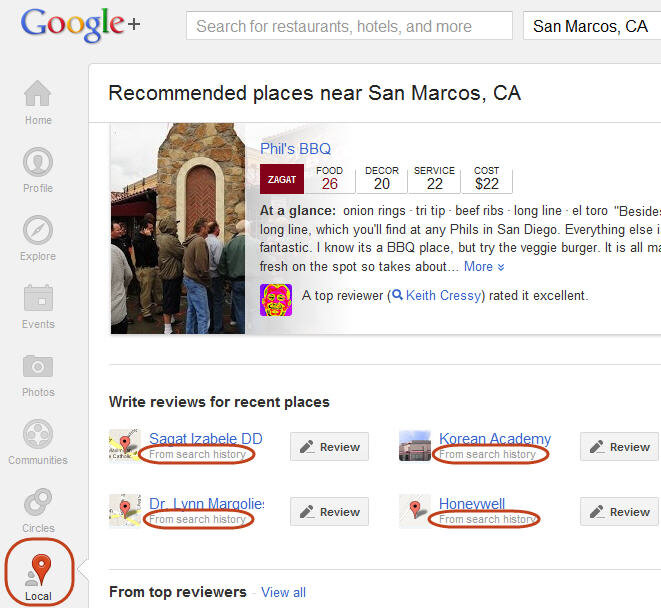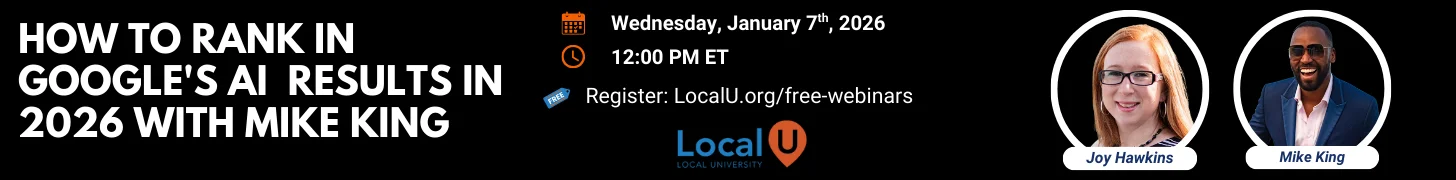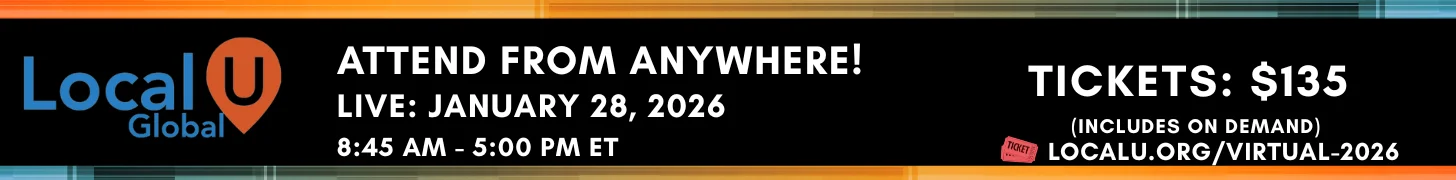Linda Buquet
Member
- Joined
- Jun 28, 2012
- Messages
- 13,313
- Reaction score
- 4,148
Apart from being the Editor-in-chief of Google Plus Daily,
Lee Jarratt prides himself in spotting the tiniest of Google+ updates.
Lee Jarratt prides himself in spotting the tiniest of Google+ updates.
I stole that right off the byline at the bottom of his blog.
Below are 2 recent Google+ Local minor updates Lee has noticed.
Google+ Local Now Suggests Places to Review
Now this is interesting to me on a couple levels. Once again shows how much Google is pushing reviews. NOTE: Go to Google+ and click the Local button on left menu and see if this feature shows up for you yet.
BUT what I find odd is they are asking for reviews based on your "search history". So basically they are asking you to review businesses you've visited "virtually" online. Does not mean you've been there. Check out what I see at top of MY Google+ Local page.
None of the places Google is asking me to review are in my local area and I've never been to any of them. Those are just places I've surfed to helping folks in the G forum or doing various research. So kind of odd they are just pulling whatever is in your history and asking you to review it. But I guess with a local consumer, it would be more likely that the places they have surfed to are local businesses. Still just because they've surfed there, does not mean they've been there. So just interesting, not earth shattering or anything.
The next update is fairly minor but still pretty interesting, for businesses who have highly visual products like a florist or restaurant. You can now share photos that you have uploaded to Google+ Local.
Share Photos Uploaded to Google+ Local
Thanks for the updates Lee! Keep 'em coming!
Anyone have thoughts or comments on either of these updates?