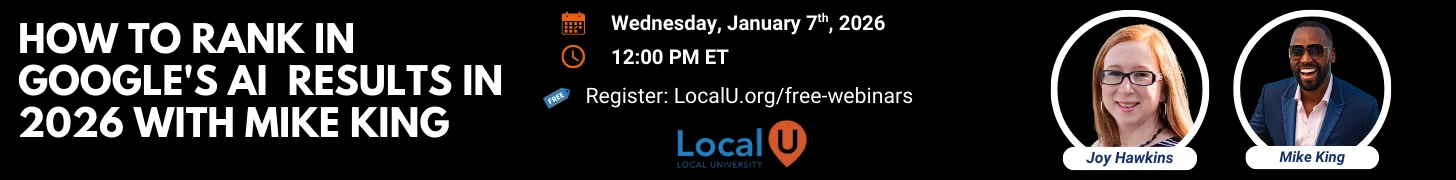sixthcitysarah
Member
- Joined
- Oct 9, 2019
- Messages
- 114
- Reaction score
- 45
Hi everyone,
So we recently opened up a new location and got it verified a little less than a month ago. (AKA still painlessly waiting to see results in our keyword positions.)
Before it was verified, I completed the profile as much as I could so when we got our postcard it would be set to go live. And after that, I was diligent to expand upon what I already set (added UTM parameters to our URL,s added more categories, and expanded our description.)
However, I have been noticing time to time that things such as our categories, URLs, and descriptions will out of nowhere change back to what I originally set them as pre-verification. No notification or "pending edit" sort of thing anywhere on the profile.
Anyone else noticing this? I am thinking it must be a bug in their system rather than someone making a "suggest an edit" to our profile.
Thanks!
So we recently opened up a new location and got it verified a little less than a month ago. (AKA still painlessly waiting to see results in our keyword positions.)
Before it was verified, I completed the profile as much as I could so when we got our postcard it would be set to go live. And after that, I was diligent to expand upon what I already set (added UTM parameters to our URL,s added more categories, and expanded our description.)
However, I have been noticing time to time that things such as our categories, URLs, and descriptions will out of nowhere change back to what I originally set them as pre-verification. No notification or "pending edit" sort of thing anywhere on the profile.
Anyone else noticing this? I am thinking it must be a bug in their system rather than someone making a "suggest an edit" to our profile.
Thanks!