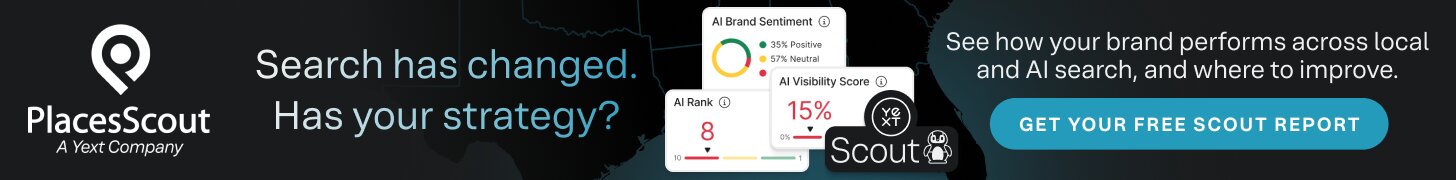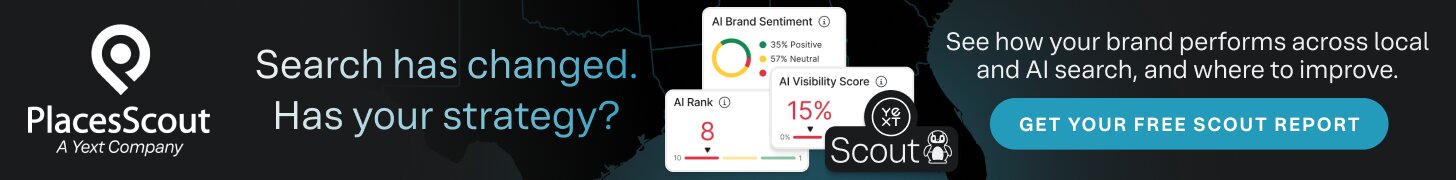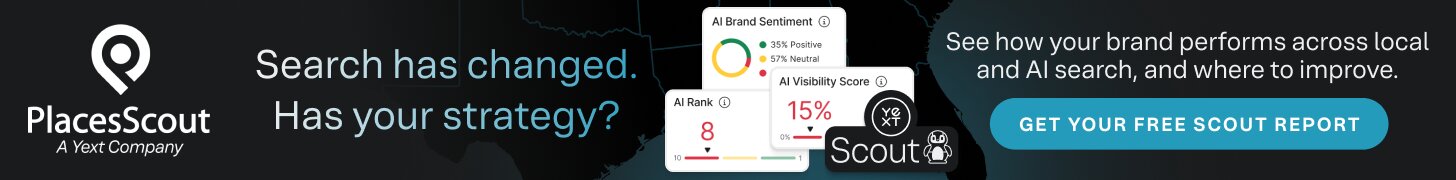- Joined
- Sep 16, 2013
- Messages
- 46
- Reaction score
- 6
I have a client who has a new business. His listing for Google My Business and Apple Maps for Business are both claimed and verified. They show up correctly on mobile devices when you search the business name on each app.
However, on Apple Maps, when you type the address of the business "2669 Tarna Dr, Dallas" it goes to the completely wrong place on the map. We've reported the issue for 4+ months with no fix from Apple.
You can see that you type the business name "Bimmers Only Dallas" into Apple Maps and it will show the correct place on the map.
Does anyone have any advice on how to get this address issue fixed?
However, on Apple Maps, when you type the address of the business "2669 Tarna Dr, Dallas" it goes to the completely wrong place on the map. We've reported the issue for 4+ months with no fix from Apple.
You can see that you type the business name "Bimmers Only Dallas" into Apple Maps and it will show the correct place on the map.
Does anyone have any advice on how to get this address issue fixed?