We have a client who has that "Located In" feature in this profile but the problem is its wrong. Is the only way to fix this is though Google support so they can remove it from the backend? We also did a suggested edit but I know that may or may not take
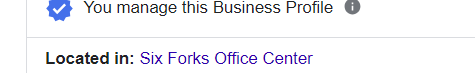
Navigation
Install the app
How to install the app on iOS
Follow along with the video below to see how to install our site as a web app on your home screen.
Note: this_feature_currently_requires_accessing_site_using_safari
More options
You are using an out of date browser. It may not display this or other websites correctly.
You should upgrade or use an alternative browser.
You should upgrade or use an alternative browser.
- Thread starter sarmcl
- Start date
More threads by sarmcl
Yes we asked client to have people in their side to do the suggested edit while we work with support. Wish they had this option in dashboard!
@Phil Rozek So I reached out support...and we got this weird thing TWICE where the response back says this BAsically we dont understand what you want and then theres no way to reply to the email? Is this a new thing ?
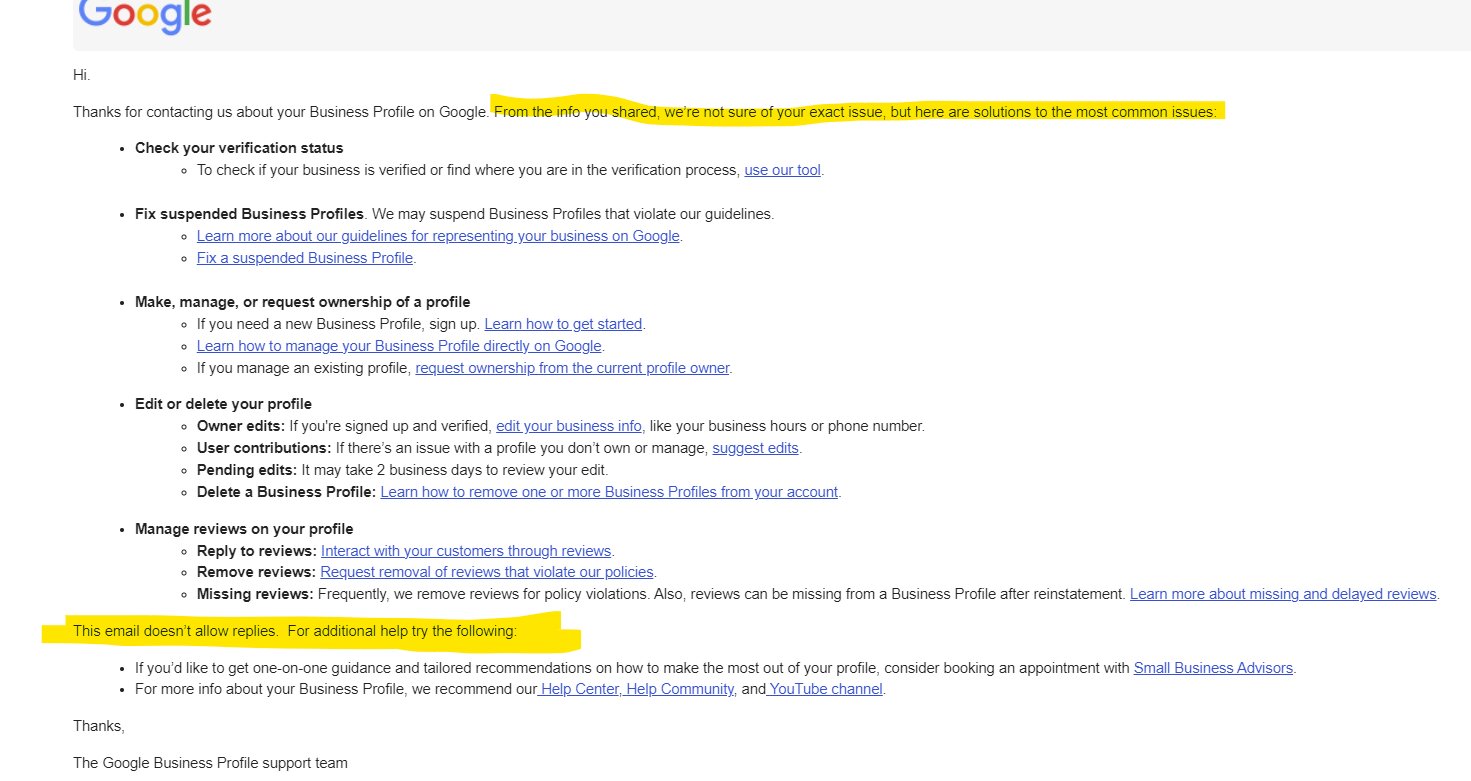
what are you talking about???
It's clearly right there
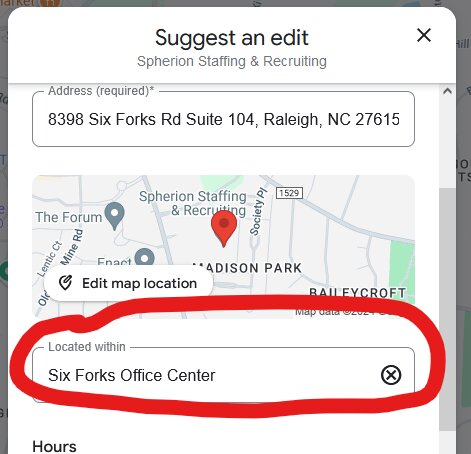
Phil Rozek
Member
- Joined
- Jul 26, 2012
- Messages
- 2,147
- Solutions
- 27
- Reaction score
- 1,800
@sarmcl, those are your only two options (as far as I know), although you may want to ask others to send in the same "suggested" edit.
Yes we asked client to have people in their side to do the suggested edit while we work with support. Wish they had this option in dashboard!
@sarmcl, those are your only two options (as far as I know), although you may want to ask others to send in the same "suggested" edit.
@Phil Rozek So I reached out support...and we got this weird thing TWICE where the response back says this BAsically we dont understand what you want and then theres no way to reply to the email? Is this a new thing ?
This is an automatic answer. You can safely ignore it and reply with detailed explanation. Put again any screen captures because they never go back to check the first email.
Honestly, at this point I only ever send only the absolute bare minimum in the initial form because I never expect a human to read it. I reserve the actual information for my second email!
Wait, they do support with no possibility of follow up now???? frickin cowards. @mblumenthal there's a development in your support circus theory that I did not see coming...
Honestly, at this point I only ever send only the absolute bare minimum in the initial form because I never expect a human to read it. I reserve the actual information for my second email!
Wait, they do support with no possibility of follow up now???? frickin cowards. @mblumenthal there's a development in your support circus theory that I did not see coming...
This is all depressing. suggest and edit is not an option for editing the "Located In:" portion. ONLY the "feedback button (which in my experience is useless) at the very bottom is an option. Is there ANY OTHER WAY????
This is all depressing. suggest and edit is not an option for editing the "Located In:" portion. ONLY the "feedback button (which in my experience is useless) at the very bottom is an option. Is there ANY OTHER WAY????
what are you talking about???
It's clearly right there
Similar threads
- Question
- Replies
- 2
- Views
- 908
- Question
- Replies
- 0
- Views
- 273
- Question
- Replies
- 1
- Views
- 820
- Replies
- 2
- Views
- 2K
- Question
- Replies
- 2
- Views
- 416
Trending: Most Replies
Trending: Most Viewed
-
GBP Performance Reporting Issues for June 2025?
- Started by WillowRose
- Views: 2K
-
Duplicate GBP would like to Merge with Primary...any Downside?
- Started by B2B
- Views: 1K
-
Business Operations Verification - Google Ads
- Started by bysky
- Views: 1K
-
Promoted Posts
New advertising option:
A review of your product or service posted by a Sterling Sky employee. This will also be shared on the Sterling Sky & LSF Twitter accounts, our Facebook group, LinkedIn, and both newsletters.
More...




