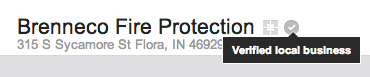JoyHawkins
Administrator
- Joined
- Aug 23, 2014
- Messages
- 5,365
- Solutions
- 51
- Reaction score
- 2,847
I get confused sometimes looking at G+ pages because I can't tell if it's just a Google+ Business page or if the local listing has merged with it and it's now a combination of the 2. The first thing I always look for to distinguish it is the reviews (if they are present, it is a Business + Local page).
Here's an example: Extreme Martial Arts MMA - Jiu Jitsu - Google+
At the top, it has a little icon saying it's a verified local business. My question is if that is an indication of it being a local + business page merge, where are the reviews or the option to leave a review?
I have difficulty explaining this to clients lol.
Here's an example: Extreme Martial Arts MMA - Jiu Jitsu - Google+
At the top, it has a little icon saying it's a verified local business. My question is if that is an indication of it being a local + business page merge, where are the reviews or the option to leave a review?
I have difficulty explaining this to clients lol.