Hi Everyone,
Hoping someone can help me figure out the blocked resources section of Google Search Console. For one of our sites that was hit by the algorithm update August 1st, I am now just seeing this report on Google Search Console
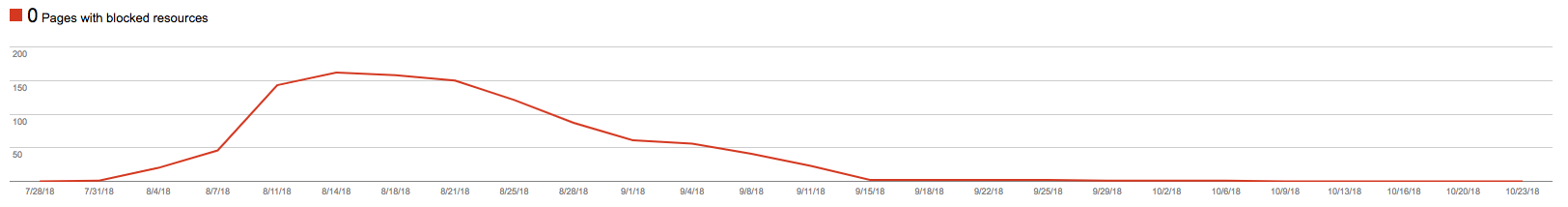
We see all these blocked resources starting July 31st. The blocked resources have since dropped back down to zero, but my team would like to see what was submitted on those dates to be blocked.
I'm thinking that this may have contributed to our drop in rankings, if major pages were being blocked. However, Google Search Console provides no way to see the robots.txt file at that time nor can I see what was being blocked.
Any input on how I can figure out what was being blocked?
Jason Khoo
Hoping someone can help me figure out the blocked resources section of Google Search Console. For one of our sites that was hit by the algorithm update August 1st, I am now just seeing this report on Google Search Console
We see all these blocked resources starting July 31st. The blocked resources have since dropped back down to zero, but my team would like to see what was submitted on those dates to be blocked.
I'm thinking that this may have contributed to our drop in rankings, if major pages were being blocked. However, Google Search Console provides no way to see the robots.txt file at that time nor can I see what was being blocked.
Any input on how I can figure out what was being blocked?
Jason Khoo




