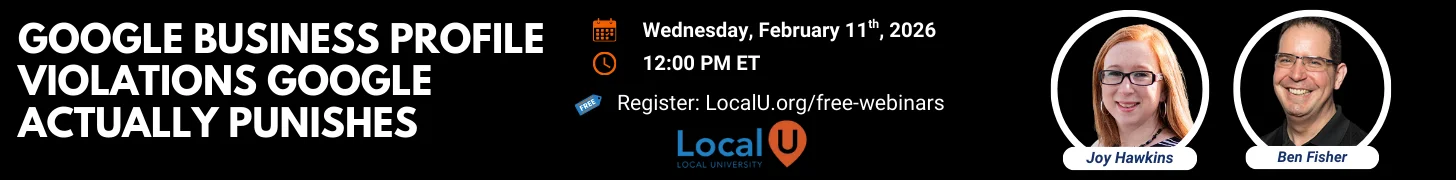Linda Buquet
Member
- Joined
- Jun 28, 2012
- Messages
- 13,313
- Reaction score
- 4,148
Sadly not fixed yet and this one's sad. Tried to help her last night.
This one has security concerns for her family and insists her address be hidden.
I alerted Jade and added to the problem list.
I checked Map Maker last night and she's trying to delete listing due to safety concerns.
"I have my listing marked as "Do not show my business address on my Maps listing" because I do not see customers at my home and we have personal safety issues we must always pay attention to. However, it's showing up in Google search results..plain as day. I cannot have that."
This one has security concerns for her family and insists her address be hidden.
I alerted Jade and added to the problem list.
Address showing up in Google Places
Here are her notes for the close listing request which is still in pending!
My listing is clearly marked "Do not show" the address and yet the address is showing publicly. Not only do I not see clients at our home, but we have safety issues for certain family members. I cannot have this address made public.
I checked Map Maker last night and she's trying to delete listing due to safety concerns.
"I have my listing marked as "Do not show my business address on my Maps listing" because I do not see customers at my home and we have personal safety issues we must always pay attention to. However, it's showing up in Google search results..plain as day. I cannot have that."