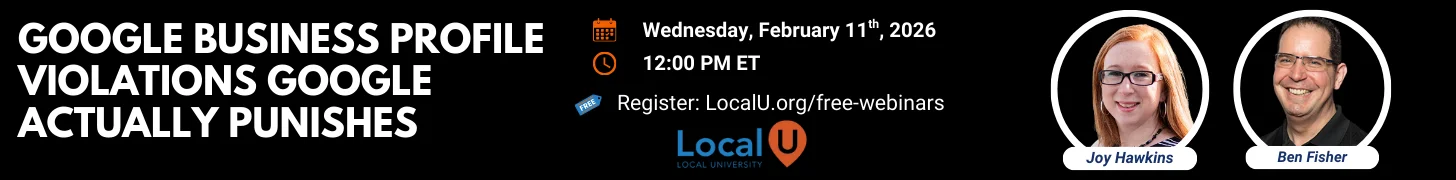paintingtheworld
Member
- Joined
- Nov 24, 2023
- Messages
- 2
- Reaction score
- 1
started a new company over the past year or so and we are up to 18 office locations with plans to be nationwide. just now getting our website set up, upon talking to a few agencies, we are getting quoted to set up bulk verification on google. they would coach us through the process. I have done seo for quite some time, so I understand the process a bit. and I understand how to do the video verification stuff.
question: do I need 10 VERIFIED listings in my account before I apply for bulk, or am I supposed to have 10 UNVERIFIED listings in my account... or is it either way ??
since our business is new, I am thinking it might be smarter to just 1 by 1 verify those listings until I hit 10 over the next month or two, then apply for bulk once I have 10 verified listings. considering we don't have much of an online presence and google would probably deny me with 10 unverified listings...
question: do I need 10 VERIFIED listings in my account before I apply for bulk, or am I supposed to have 10 UNVERIFIED listings in my account... or is it either way ??
since our business is new, I am thinking it might be smarter to just 1 by 1 verify those listings until I hit 10 over the next month or two, then apply for bulk once I have 10 verified listings. considering we don't have much of an online presence and google would probably deny me with 10 unverified listings...