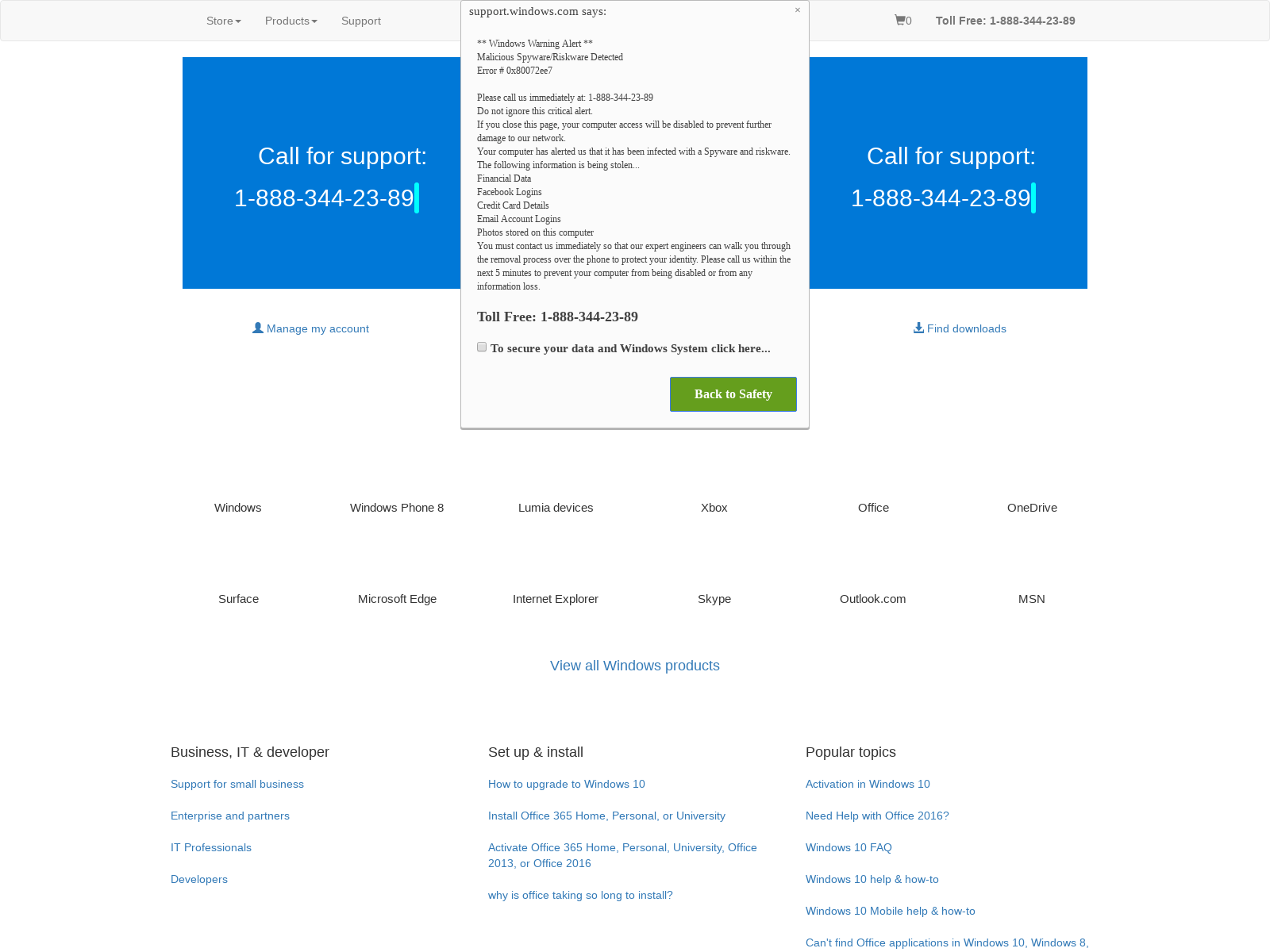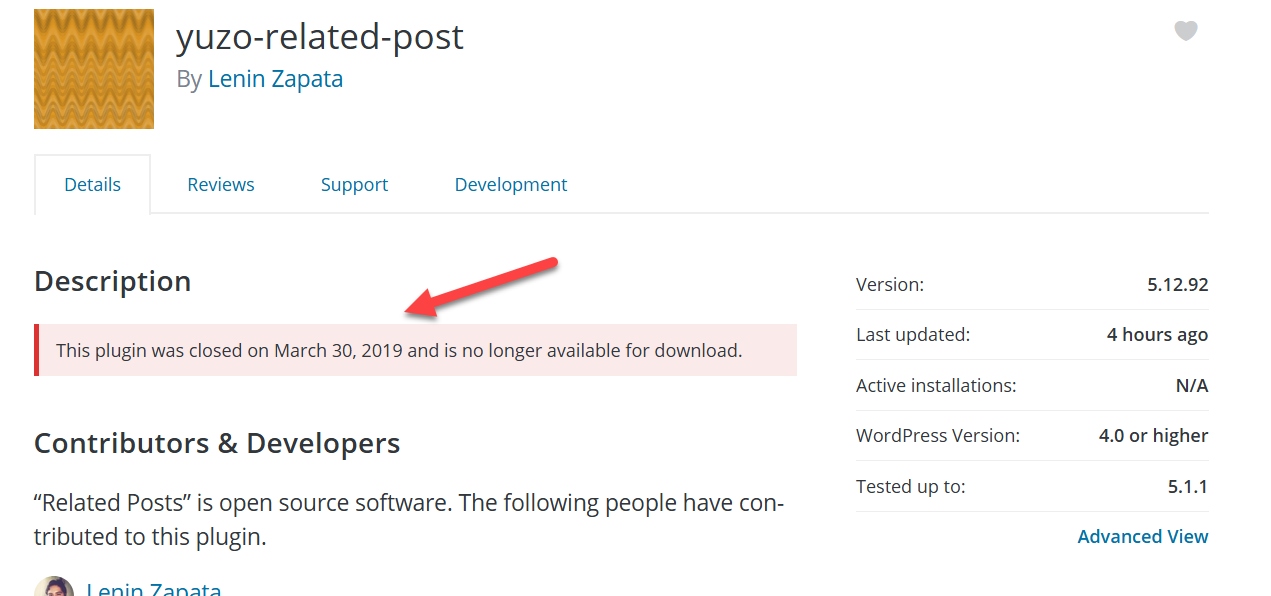djbaxter
Administrator
- Joined
- Jun 28, 2012
- Messages
- 3,778
- Solutions
- 2
- Reaction score
- 1,877
Owner moved his business. I've been trying for a year to get the old location removed from Google Maps. Owner tells me his customers are still ending up at the wrong location and therefore with incorrect directions.
Old incorrect version (owner has not been there in at least 2 years, probably longer):
Google Maps
New correct version:
Google Maps
In the past few months, I have at least twice (possibly 3 times) edited the incorrect version to note it as moved, permanently closed at that location, most recently on July 15, 2018. Each time, I get an acknowledgement of the edit saying it's under review and they'll let me know. And then nothing until I check again and see it's still listed in both locations.
What else can I do to expedite this?
Old incorrect version (owner has not been there in at least 2 years, probably longer):
Google Maps
New correct version:
Google Maps
In the past few months, I have at least twice (possibly 3 times) edited the incorrect version to note it as moved, permanently closed at that location, most recently on July 15, 2018. Each time, I get an acknowledgement of the edit saying it's under review and they'll let me know. And then nothing until I check again and see it's still listed in both locations.
What else can I do to expedite this?