Has anyone had an issue when someone clicks the 'call' button on the GMB giving a message to the caller that the number has been temporary blocked? I manage a GMB for an HVAC business and he called me today and said 3 people have clicked on the 'call' button on and are given a message that the number is temporary blocked. One perspective client was giving an extra step to take that let the call go through but all of them asked him if he is still in business because of this issue. It makes me wonder how many clients he's lost because of this, we never had this until GMB started their tracking.
Navigation
Install the app
How to install the app on iOS
Follow along with the video below to see how to install our site as a web app on your home screen.
Note: this_feature_currently_requires_accessing_site_using_safari
More options
You are using an out of date browser. It may not display this or other websites correctly.
You should upgrade or use an alternative browser.
You should upgrade or use an alternative browser.
- Thread starter Rob
- Start date
More threads by Rob
Jon Hall
0
- Joined
- Jul 11, 2013
- Messages
- 187
- Solutions
- 1
- Reaction score
- 95
Interesting! And sorry to hear it @Rob -- that totally sucks. I haven't seen this exact issue, but I'm guessing that the "blockage" is happening at the carrier level to the number(s) Google has assigned the business for tracking.
As you probably know, when you turn on Google call history, the "Call" button thenceforth triggers a call to a Google number that then forwards the call to the business number, so Google can listen in
Google recycles a large inventory of phone numbers for this purpose and no doubt some of them have been misused or flagged in the past, or otherwise just have a spotty status with carriers. Meanwhile carriers (AT&T, Verizon, T-Mobile, etc) are cracking down on unwanted calls/texts in various ways, including filtering (i.e. blocking) calls and texts.
I think the first thing to do would be to turn off tracking (i.e. "Google Call History"). In GMB, click Calls, then Calls settings under the three dots:
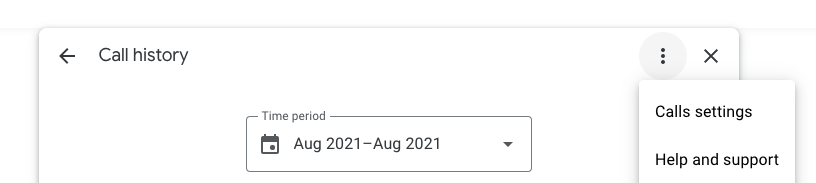
Then toggle it off:
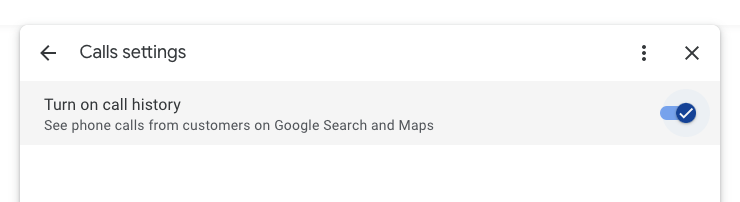
Then alert Google Support to the problem.
Then after a few weeks of no response, if you still want call-tracking that works, go for a third-party provider
Hope this helps! Please do share anything more you find out. Good luck!
Jon
As you probably know, when you turn on Google call history, the "Call" button thenceforth triggers a call to a Google number that then forwards the call to the business number, so Google can listen in
Google recycles a large inventory of phone numbers for this purpose and no doubt some of them have been misused or flagged in the past, or otherwise just have a spotty status with carriers. Meanwhile carriers (AT&T, Verizon, T-Mobile, etc) are cracking down on unwanted calls/texts in various ways, including filtering (i.e. blocking) calls and texts.
I think the first thing to do would be to turn off tracking (i.e. "Google Call History"). In GMB, click Calls, then Calls settings under the three dots:
Then toggle it off:
Then alert Google Support to the problem.
Then after a few weeks of no response, if you still want call-tracking that works, go for a third-party provider
Hope this helps! Please do share anything more you find out. Good luck!
Jon
Joey Abna
Member
- Joined
- Jul 1, 2021
- Messages
- 100
- Solutions
- 1
- Reaction score
- 64
Using the Google Call History feature can be problematic as @Jon Hall explains above. One of the issues I have come across with Call History turned on is if someone taps the button to call and their phone number is Restricted or Anonymous the call doesn't go through it just rings and rings.
I've made it a habit to check my clients with Call History Turned on for Missed Calls. I would rather call the client to let them know there might be an issue before they call me.
I've made it a habit to check my clients with Call History Turned on for Missed Calls. I would rather call the client to let them know there might be an issue before they call me.
Jon Hall
0
- Joined
- Jul 11, 2013
- Messages
- 187
- Solutions
- 1
- Reaction score
- 95
Hey @Rob and @Joey Abna --
Just FYI I just did a deep dive into GMB call history so I would know what I'm talking about when customers ask me about it
Bottom line: There are strong reasons to turn on GMB call history but several caveats about how it behaves that *could* actually result in lost leads/customers (in edge cases). Of course, utility-wise, paid solutions deliver *much* better on the value props of call-tracking. In the end, though, only Google can use your call performance for or against you in search, a possibility worth considering.
Anyway, not to link-spam you but below is my blog post out just today. We tested out all the behaviors around anonymous calls, etc. so it's a long-ish read. FWIW!
https://www.switchbird.com/posts/how-google-my-business-call-history-works
Just FYI I just did a deep dive into GMB call history so I would know what I'm talking about when customers ask me about it
Bottom line: There are strong reasons to turn on GMB call history but several caveats about how it behaves that *could* actually result in lost leads/customers (in edge cases). Of course, utility-wise, paid solutions deliver *much* better on the value props of call-tracking. In the end, though, only Google can use your call performance for or against you in search, a possibility worth considering.
Anyway, not to link-spam you but below is my blog post out just today. We tested out all the behaviors around anonymous calls, etc. so it's a long-ish read. FWIW!
https://www.switchbird.com/posts/how-google-my-business-call-history-works
Similar threads
- Question
- Replies
- 25
- Views
- 5K
- Replies
- 2
- Views
- 1K
- Question
- Replies
- 11
- Views
- 2K
- Replies
- 2
- Views
- 16K
- Question
- Replies
- 1
- Views
- 2K
Newest Posts
-
-
-
-
Updating Business Name on GBP Flagged as Policy Violation
- Latest: Cordell Crowley
Trending: Most Replies
Trending: Most Viewed
-
Is it still possible to report Google reviews as "conflict of interest" ?
- Started by Tim Colling
- Views: 3K
-
Need guidance: Management asking for phone numbers to be changed on ~60 listings
- Started by mktgabor
- Views: 2K
-
GBP Performance Reporting Issues for June 2025?
- Started by WillowRose
- Views: 2K
-
-
New ways to find GMB Categories for your business.
- Started by WilliamGMBE
- Views: 2K
Promoted Posts
New advertising option:
A review of your product or service posted by a Sterling Sky employee. This will also be shared on the Sterling Sky & LSF Twitter accounts, our Facebook group, LinkedIn, and both newsletters.
More...




