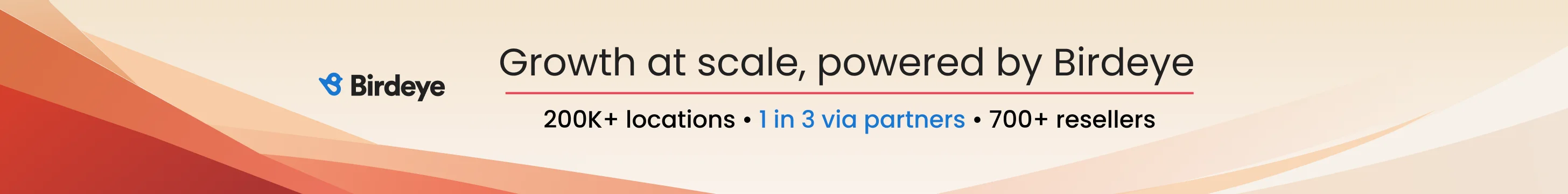Thanks Laurie,
Really rushed for time because new PC is coming and I need to rush it to techs cuz this laptop keeps dying now.
So just blurting out quick observations then others can help you.
1) That page is just a person profile page so no worries, not connected to local and can stay as is.
2) Place page/G+ Local still live and verified:
https://plus.google.com/117607670399105979743/about?gl=us&hl=en
3) WEIRD - what's with this address? Is that still the UPS store address? Or did you change to your home address?
Cuz the map marker is out in the woods.
1009 Middle Rd, Rush, NY - Google Maps
Keenan said: "Someone(s) suggested that when moving from a UPS Store location to a home address, it might be better to create a new listing and mark the old one closed, thus, leaving no history in MM."
Thanks for clarification. I see what you are saying now. I actually was waiting to see if Andrew was going to give that advice and wondered if it may not be better. Was confused due to changed rules re moves. 3 weeks ago either way we would have said move/change address - need to open/close. But NOW are supposed to just edit to change address.
BUT in this case I agree it's kinda like a move BUT more importantly maybe need to just close since was a bad bogus location (UPS store) to begin with.
I'd like to see what Andrew or Flash think about closing old and starting over with a new account. I too think that may be best, so as not to carry over and poison new listing.
ANNNNDDDD I normally don't like to suggest starting over BUT in this case no reviews to lose AND ranking is not really an issue since Google does not show web design listings in the SERPs anyway.
Laurie hang on and don't do anything until we get a few pros weighing in on this OK?
Gotta run.