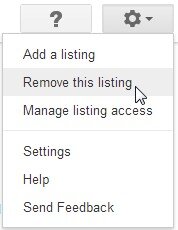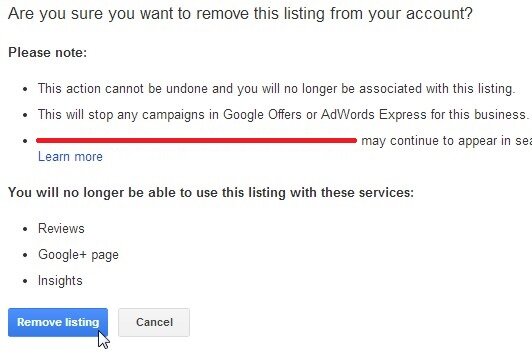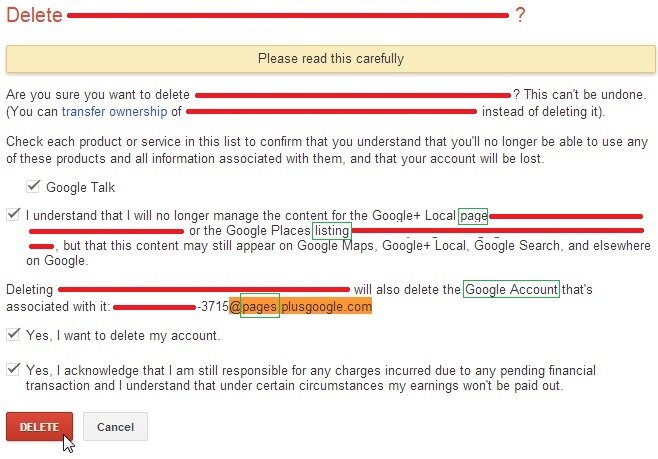- Joined
- Jul 25, 2012
- Messages
- 129
- Reaction score
- 25
Hi,
What is the best option to get a listing that is claimed/verified deleted when there are duplicate listings within the same dashboard?
When I choose to 'delete page' I get a message saying (in part):
Questions:
1. If I choose this deletion option, will the entire Google Account actually be deleted? I need that dashboard to manage the proper listing that is claimed in the account.
2. Is there a better way to go about deleting the listing so that it the content would not "...still appear on Google Maps, Google+ Local"?
- - -
In searching support, I see the option to 'Contact Us' on this page: https://support.google.com/places/answer/154102
Where you could choose the following to get to a form to email support:
My listing has incorrect information.
There is a duplicate listing that I would like to have removed.
I can't seem to find an option to call phone support at the moment.
What is the best option to get a listing that is claimed/verified deleted when there are duplicate listings within the same dashboard?
When I choose to 'delete page' I get a message saying (in part):
Then, when I click the 'Delete Page' button again on that pop up screen another screen appears which says (in part):"If you claimed a listing for this page, any edits you made will be lost. If you created a listing, it will be deleted."
I understand that I will no longer manage the content for the Google+ Local page _____ _____ or the Google Places listing _____ _____, but that this content may still appear on Google Maps, Google+ Local, Google Search, and elsewhere on Google.
Deleting _____ _____ will also delete the Google Account that's associated with it...
Questions:
1. If I choose this deletion option, will the entire Google Account actually be deleted? I need that dashboard to manage the proper listing that is claimed in the account.
2. Is there a better way to go about deleting the listing so that it the content would not "...still appear on Google Maps, Google+ Local"?
- - -
In searching support, I see the option to 'Contact Us' on this page: https://support.google.com/places/answer/154102
Where you could choose the following to get to a form to email support:
My listing has incorrect information.
There is a duplicate listing that I would like to have removed.
I can't seem to find an option to call phone support at the moment.