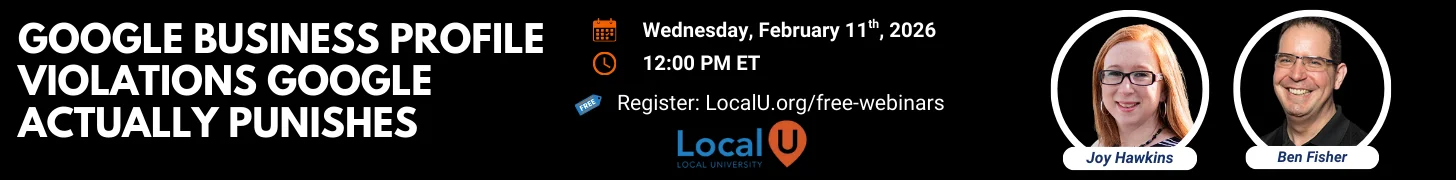I have a client who has two GBPs set up for his business (which is a service area business)
The first one is set up as a brick-and-mortar. Apparently, it was set up by mistake and is not optimized at all (no reviews, no photos, no services etc...)
The second one is correctly set up as a service area business and is the one the client is pushing and optimizing (it does have 20 reviews, photos, services, etc...)
Yet the 1st GBP listing seems to be the one that shows up the most in Google search results.
What is the best approach/process to merge these two listings and keep the second one (the one with reviews and photos) as the legitimate one considering they were created using different Google accounts? I'm assuming the business owner is also the owner of both Gmail accounts. What if he wasn't?
I know it's a lot but any guidance would be very welcome.
Thanks
The first one is set up as a brick-and-mortar. Apparently, it was set up by mistake and is not optimized at all (no reviews, no photos, no services etc...)
The second one is correctly set up as a service area business and is the one the client is pushing and optimizing (it does have 20 reviews, photos, services, etc...)
Yet the 1st GBP listing seems to be the one that shows up the most in Google search results.
What is the best approach/process to merge these two listings and keep the second one (the one with reviews and photos) as the legitimate one considering they were created using different Google accounts? I'm assuming the business owner is also the owner of both Gmail accounts. What if he wasn't?
I know it's a lot but any guidance would be very welcome.
Thanks