ForwardMotion
Member
- Joined
- Apr 17, 2019
- Messages
- 48
- Reaction score
- 9
Hello,
I am working with a client who now has duplicate listings. When we started the process only one listing was out there and we clicked on, Claim this Business. Google had us go through the whole process of setting it up and now there are two listings. The original one has 2 reviews, the new one doesn't have any reviews. It now shows that my client owns the new one, but not the original one we thought we were claiming. Now it doesn't give us the option to claim the original business and we have no control of it. The phone number on the original is incorrect, but other than that the information is the same with the same website address. How do we go about getting ownership of the original one now and then how do we get these merged so we retain the 2 reviews and get the information correct on the listing?
Thanks for any help you can provide.
Tyy
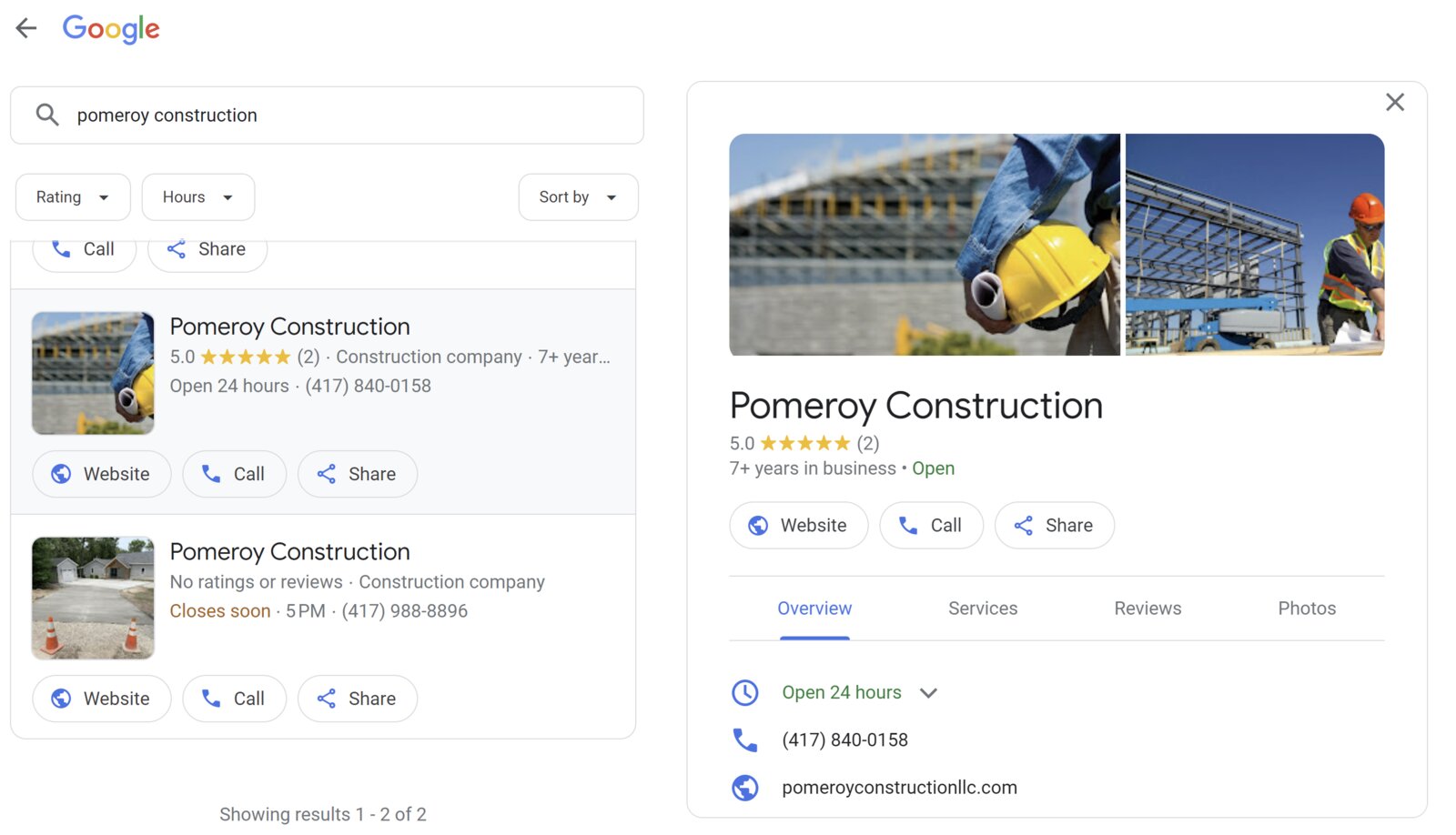
I am working with a client who now has duplicate listings. When we started the process only one listing was out there and we clicked on, Claim this Business. Google had us go through the whole process of setting it up and now there are two listings. The original one has 2 reviews, the new one doesn't have any reviews. It now shows that my client owns the new one, but not the original one we thought we were claiming. Now it doesn't give us the option to claim the original business and we have no control of it. The phone number on the original is incorrect, but other than that the information is the same with the same website address. How do we go about getting ownership of the original one now and then how do we get these merged so we retain the 2 reviews and get the information correct on the listing?
Thanks for any help you can provide.
Tyy




