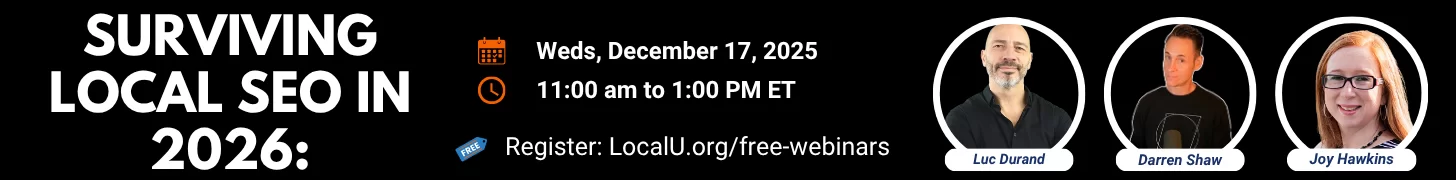I am having issue updating a Facebook Page name for a client. Their business name changed and when they try to edit the name Facebook won't let them by displaying a message that says "There are limits on this page. You can't take this action while these limits are in place." They have tried updating the name as different admins but it always shows the same message. They also waited a month to try to change it again with no luck.
How can we get help with this issue?
How can we get help with this issue?