djbaxter
Administrator
- Joined
- Jun 28, 2012
- Messages
- 3,778
- Solutions
- 2
- Reaction score
- 1,878
By default, external links are nofollow for all regular forum members. However, for Administrators and Local Search Experts all links are dofollow.
But there are times when we want to force a link to be nofollow, e.g., to comply with Google guidelines for paid reviews.
To do that, I have created a custom NOFOLLOW BBCode. Note that this is not needed unless you are an admin or a Local Search Expert.
Click on nofollow icon to insert this into the text box:
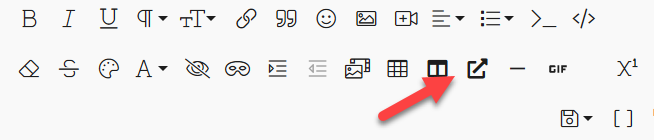
This inserts the following into the text editor:
Now add the URL after the = sign and the anchor text after the first closing bracket:
to get this
Psychlinks Web Services
If you check page source, you will see this:
But there are times when we want to force a link to be nofollow, e.g., to comply with Google guidelines for paid reviews.
To do that, I have created a custom NOFOLLOW BBCode. Note that this is not needed unless you are an admin or a Local Search Expert.
Instructions for NOFOLLOW BBCode:
Click on nofollow icon to insert this into the text box:
This inserts the following into the text editor:
[NOFOLLOW=][/NOFOLLOW]Now add the URL after the = sign and the anchor text after the first closing bracket:
[NOFOLLOW=https://psychlinks.ca]Psychlinks Web Services[/NOFOLLOW]to get this
Psychlinks Web Services
If you check page source, you will see this:
<a href="https://psychlinks.ca/" rel="nofollow">Psychlinks Web Services</a>



