Navigation
Install the app
How to install the app on iOS
Follow along with the video below to see how to install our site as a web app on your home screen.
Note: this_feature_currently_requires_accessing_site_using_safari
More options
You are using an out of date browser. It may not display this or other websites correctly.
You should upgrade or use an alternative browser.
You should upgrade or use an alternative browser.
- Thread starter djbaxter
- Start date
More threads by djbaxter
Works fine for me. Note that it refers to the LocalU forums here, not at the LocalU site.
Try a hard refresh if it's not working for you.
That's what I keep pointing out.
Yup, I just thought maybe he might have been looking in a different area
Hi DJ, it looks like the link associated with the "LocalU.org" upper navigation is still not working. Also, it appears to be a slightly different issue than what Jason and Conor initially reported. After looking at it more closely, I navigated to several different pages on the forum. The "LocalU.org" link appears to be dynamically changing depending on page the user is currently navigating, it is not static. For example if you go to "Forum Rules", and then hover over "LocalU.org" link, you'll notice that the link becomes the current page's url with the extraneous "<li><a href=" appended to the end of the link.
Hope this is helpful. Otherwise, there were a couple of glitches that existed before the upgrade that now appear to be fixed. Thanks!
Oh okay.... I've been working on the wrong link. The top link is now fixed.
YAY!!
Working for me when I visit the site and I"m not logged in, but when I'm logged in, I still get the old link.
Tried logging in, in incognito, and cleared the browser cache etc - so there must still be a cache happening somewhere. Only showing the error when I'm logged in as a user.
- Joined
- Jul 27, 2017
- Messages
- 1,987
- Solutions
- 116
- Reaction score
- 1,346
The link to the LocalU is still broken.
djbaxter
Administrator
- Joined
- Jun 28, 2012
- Messages
- 3,778
- Solutions
- 2
- Reaction score
- 1,878
The link to the LocalU is still broken.
Works fine for me. Note that it refers to the LocalU forums here, not at the LocalU site.
Try a hard refresh if it's not working for you.
- Joined
- Jul 27, 2017
- Messages
- 1,987
- Solutions
- 116
- Reaction score
- 1,346
Still no dice, the source code shows that there is a double <li><a href= in the code that needs to be removed.
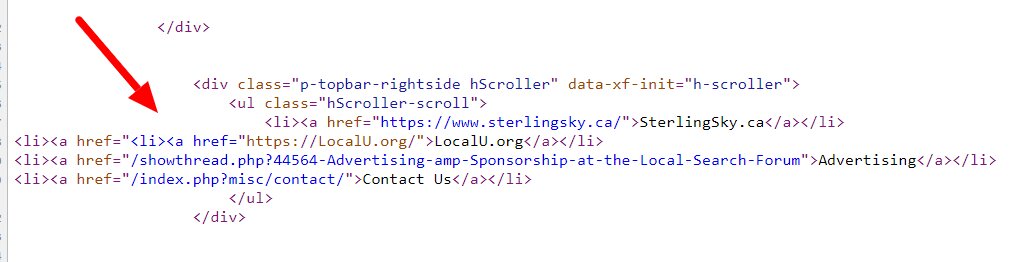
- Joined
- Jul 27, 2017
- Messages
- 1,987
- Solutions
- 116
- Reaction score
- 1,346
I have cleared my cache, completed a hard refresh, and tried multiple browsers, the incorrect code is still there. Is it a server caching issue?
- Joined
- Feb 25, 2014
- Messages
- 550
- Solutions
- 13
- Reaction score
- 452
Just for extra info, I'm seeing it too.
The Localu.org link in the top right header is returning a broken link due to the double "a href"
The Localu.org link in the top right header is returning a broken link due to the double "a href"
- Joined
- Jul 27, 2017
- Messages
- 1,987
- Solutions
- 116
- Reaction score
- 1,346
Just for extra info, I'm seeing it too.
The Localu.org link in the top right header is returning a broken link due to the double "a href"
That's what I keep pointing out.
- Joined
- Feb 25, 2014
- Messages
- 550
- Solutions
- 13
- Reaction score
- 452
That's what I keep pointing out.
Yup, I just thought maybe he might have been looking in a different area
- Joined
- Jul 27, 2017
- Messages
- 1,987
- Solutions
- 116
- Reaction score
- 1,346
Here is a video of the issue: Loom | Free Screen & Video Recording Software
djbaxter
Administrator
- Joined
- Jun 28, 2012
- Messages
- 3,778
- Solutions
- 2
- Reaction score
- 1,878
@Conor Treacy @keyserholiday
Please try again now. The navigation bar link should be LocalU Technical Information and Help
Please try again now. The navigation bar link should be LocalU Technical Information and Help
JeffClevelandTN
Moderator
- Joined
- Apr 1, 2021
- Messages
- 570
- Solutions
- 63
- Reaction score
- 397
@Conor Treacy @keyserholiday
Please try again now. The navigation bar link should be LocalU Technical Information and Help
Hi DJ, it looks like the link associated with the "LocalU.org" upper navigation is still not working. Also, it appears to be a slightly different issue than what Jason and Conor initially reported. After looking at it more closely, I navigated to several different pages on the forum. The "LocalU.org" link appears to be dynamically changing depending on page the user is currently navigating, it is not static. For example if you go to "Forum Rules", and then hover over "LocalU.org" link, you'll notice that the link becomes the current page's url with the extraneous "<li><a href=" appended to the end of the link.
Hope this is helpful. Otherwise, there were a couple of glitches that existed before the upgrade that now appear to be fixed. Thanks!
djbaxter
Administrator
- Joined
- Jun 28, 2012
- Messages
- 3,778
- Solutions
- 2
- Reaction score
- 1,878
I iust don't understand it. I'm not able to repliczgte it here. The link goes to the correct page from anywhere on the forum in each of the three major browsers for me.
The only thing I can think of is browser cache or ISP cache for mobile browsers. A previous verskion of the link I tried could have produced a different result from different pages but the current oned has the full URL as posted above and this works every time for me.
The only thing I can think of is browser cache or ISP cache for mobile browsers. A previous verskion of the link I tried could have produced a different result from different pages but the current oned has the full URL as posted above and this works every time for me.
JeffClevelandTN
Moderator
- Joined
- Apr 1, 2021
- Messages
- 570
- Solutions
- 63
- Reaction score
- 397
Hey DJ, just wondering, have you tried it in a private/incognito window? I have tried it on my home desktop, personal laptop, office desktop and each shows a malformed link for LocalU. Tried Chrome, FF, Edge, Safari, Windows, MacOS. Same result whether I'm signed into the forum or not.
- Joined
- Feb 25, 2014
- Messages
- 550
- Solutions
- 13
- Reaction score
- 452
Loaded the forums here using a proxy service and still get the broken link too;
Hidester Proxy - Fast & Free Anonymous Web Proxy (for example)
This is the code from the section;
Hidester Proxy - Fast & Free Anonymous Web Proxy (for example)
This is the code from the section;
Code:
<ul class="hScroller-scroll is-calculated" style="margin-bottom: -47px;">
<li><a href="https://www.sterlingsky.ca/">SterlingSky.ca</a></li>
<li><a href="<li><a href=" https:="" localu.org="" "="">LocalU.org</a></li>
<li><a href="/showthread.php?44564-Advertising-amp-Sponsorship-at-the-Local-Search-Forum">Advertising</a></li>
<li><a href="/index.php?misc/contact/">Contact Us</a></li>
</ul>djbaxter
Administrator
- Joined
- Jun 28, 2012
- Messages
- 3,778
- Solutions
- 2
- Reaction score
- 1,878
I am still not able to replicate the problem in Google Chrome. Looged in, not logged in. Icognito/private tab, regular tab. Vrome, Edge, Firefox. It always goes to the correct link for me.
I'm baffled.
Just to clarify, we are talking about the link in the navigation bar which links to the LocalU forums which are subforums of the LSF, correct?
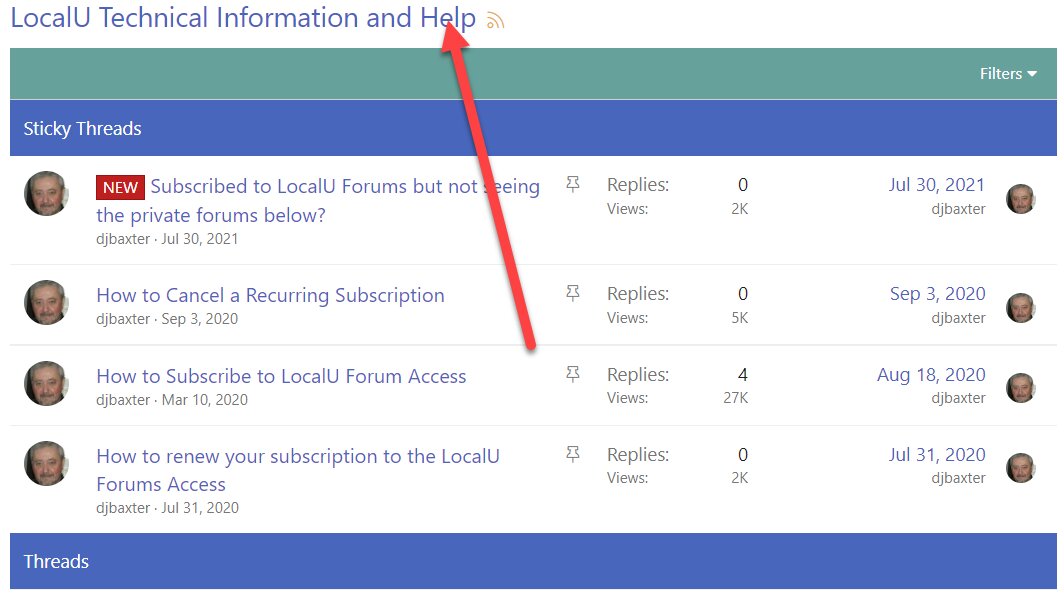
https://localsearchforum.com/forums/localu-technical-information-and-help.156/
I'm baffled.
Just to clarify, we are talking about the link in the navigation bar which links to the LocalU forums which are subforums of the LSF, correct?
https://localsearchforum.com/forums/localu-technical-information-and-help.156/
JeffClevelandTN
Moderator
- Joined
- Apr 1, 2021
- Messages
- 570
- Solutions
- 63
- Reaction score
- 397
It is the LocalU link at the top most header, image attached
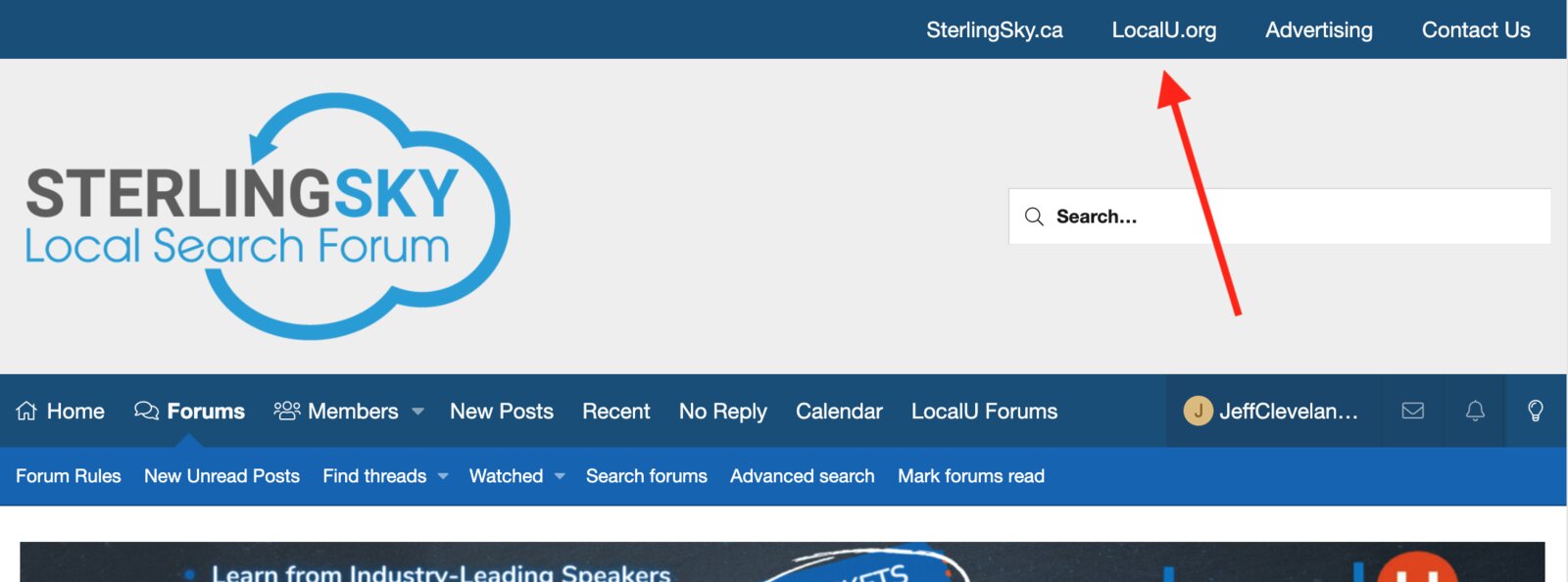
djbaxter
Administrator
- Joined
- Jun 28, 2012
- Messages
- 3,778
- Solutions
- 2
- Reaction score
- 1,878
It is the LocalU link at the top most header, image attached
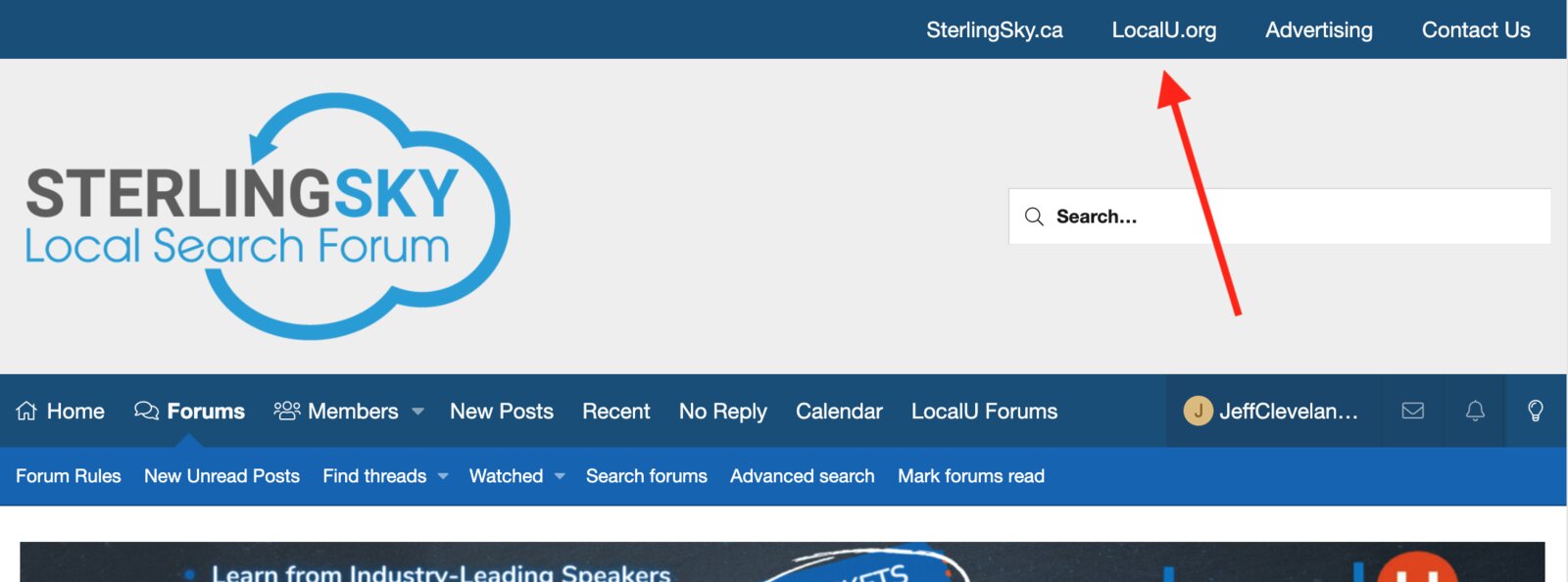
Oh okay.... I've been working on the wrong link. The top link is now fixed.
- Joined
- Feb 25, 2014
- Messages
- 550
- Solutions
- 13
- Reaction score
- 452
Oh okay.... I've been working on the wrong link. The top link is now fixed.
YAY!!
Working for me when I visit the site and I"m not logged in, but when I'm logged in, I still get the old link.
Tried logging in, in incognito, and cleared the browser cache etc - so there must still be a cache happening somewhere. Only showing the error when I'm logged in as a user.
Similar threads
- Replies
- 0
- Views
- 4K
- Solved
- Replies
- 1
- Views
- 1K
- Replies
- 1
- Views
- 369
- Question
- Replies
- 1
- Views
- 2K
Trending: Most Replies
Trending: Most Viewed
-
Business Operations Verification - Google Ads
- Started by bysky
- Views: 2K
-
Duplicate GBP would like to Merge with Primary...any Downside?
- Started by B2B
- Views: 2K
-
-
Missing "Business Description" and Incomplete GBP
- Started by B2B
- Views: 1K
Promoted Posts
New advertising option:
A review of your product or service posted by a Sterling Sky employee. This will also be shared on the Sterling Sky & LSF Twitter accounts, our Facebook group, LinkedIn, and both newsletters.
More...




