Does anyone know where I can manage the users for a GBP profile? I recall that it use to be somewhere on the left-hand column where I can click to manage users. Now that's gone. There's no backend dashboard anymore and all management is on Google's frontend search. I don't see a section for managing profile access and users.
Navigation
Install the app
How to install the app on iOS
Follow along with the video below to see how to install our site as a web app on your home screen.
Note: this_feature_currently_requires_accessing_site_using_safari
More options
You are using an out of date browser. It may not display this or other websites correctly.
You should upgrade or use an alternative browser.
You should upgrade or use an alternative browser.
- Thread starter dotgal
- Start date
More threads by dotgal
@Wary Goose The option I see is "Add a new Business Profile". The message I'm seeing is below. Will this provide me access and not transfer ownership (which is what I'm trying to avoid)?
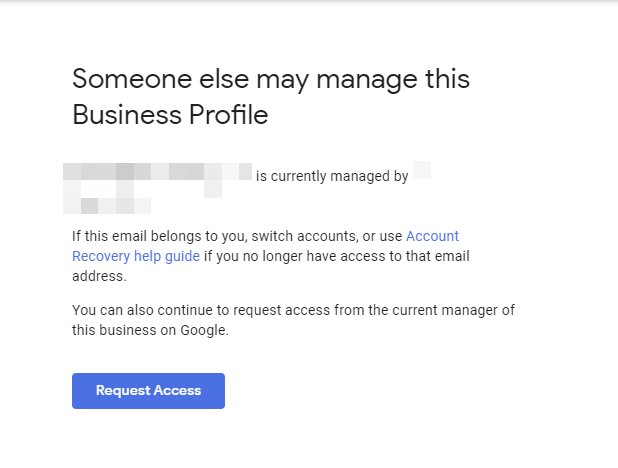
Wary Goose
Member
- Joined
- Jun 18, 2019
- Messages
- 44
- Solutions
- 1
- Reaction score
- 7
dotgal, click on the "three dots" at the top of the NMX > Business Profile Settings > Managers > Add (new) or click on the current listed Managers you wish to edit.
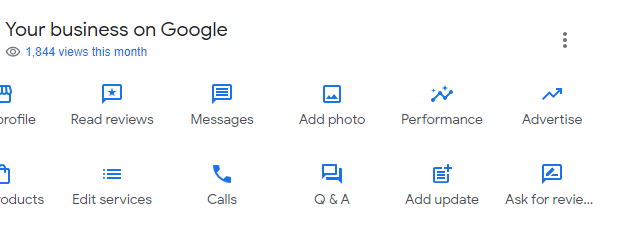
dotgal, click on the "three dots" at the top of the NMX > Business Profile Settings > Managers > Add (new) or click on the current listed Managers you wish to edit.
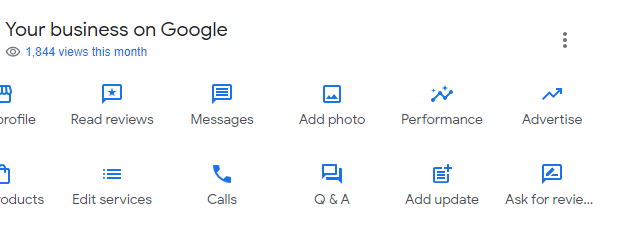
@Wary Goose The option I see is "Add a new Business Profile". The message I'm seeing is below. Will this provide me access and not transfer ownership (which is what I'm trying to avoid)?
Wary Goose
Member
- Joined
- Jun 18, 2019
- Messages
- 44
- Solutions
- 1
- Reaction score
- 7
Similar threads
- Question
- Replies
- 2
- Views
- 329
- Question
- Replies
- 4
- Views
- 1K
- Solved
- Replies
- 15
- Views
- 1K
- Question
- Replies
- 10
- Views
- 2K
- Question
- Replies
- 2
- Views
- 892
Newest Posts
-
How many GBP services are too many?
- Latest: ElizabethRule
-
-
-
August 2024 Core Update - Anyone Else Shaking Their Head?
- Latest: Jannell Howell
-
GBP edit 'not approved', but seems stuck
- Latest: Jannell Howell
-
Trending: Most Viewed
-
New - Photomap in Google Maps
- Started by Marcin Karwowski
- Views: 2K
-
-
Do local SEO agencies handle social media posting for local businesses?
- Started by DB_from_localpanda
- Views: 1K
-
Need Assistance with a Duplicate GBP
- Started by Matt Chauhan
- Views: 1K
-
Promoted Posts
New advertising option:
A review of your product or service posted by a Sterling Sky employee. This will also be shared on the Sterling Sky & LSF Twitter accounts, our Facebook group, LinkedIn, and both newsletters.
More...




