Since the old GBP dashboard has been retired we have been getting "Server Error" when trying to add photos to clients GBP's We have tried Safari, Chrom, Firefox, incognito etc and we keep getting the same error message. The same with file size etc. Has anyone else been experiencing this and what can we do to finally fix it and be able to add photos to clients GBP's? All help will be appreciated. Thanks!
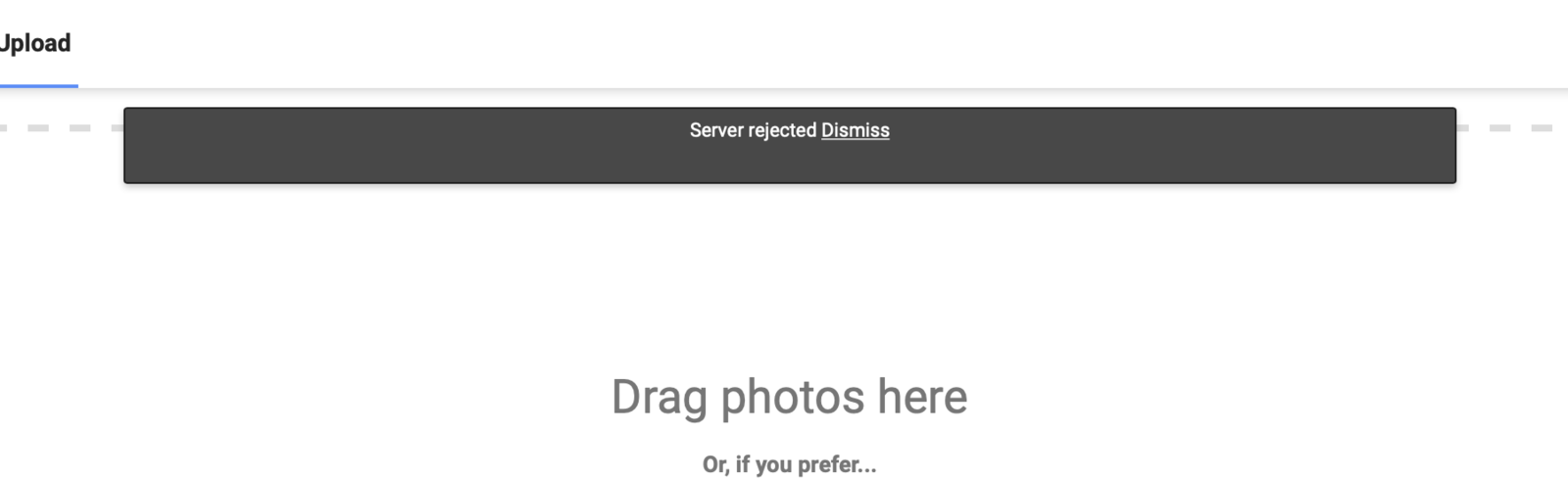
Navigation
Install the app
How to install the app on iOS
Follow along with the video below to see how to install our site as a web app on your home screen.
Note: this_feature_currently_requires_accessing_site_using_safari
More options
You are using an out of date browser. It may not display this or other websites correctly.
You should upgrade or use an alternative browser.
You should upgrade or use an alternative browser.
- Thread starter aaronb
- Start date
More threads by aaronb
Thanks! I have tried compressing the files but it does not seem to help. Still getting that error. I will check out using Canva next though.
So far still no luck with any solutions and keep getting the same error message each time I try and load a photo
I'm sorry about that Found this article yesterday about the photo upload issue [Ed. 2022] Google Business Profile Photo Uploads Error – Professor M (Google Business Profile Expert). Says you can still upload through Google Maps GBP interface, but I'm honestly not sure where that is...
Found this article yesterday about the photo upload issue [Ed. 2022] Google Business Profile Photo Uploads Error – Professor M (Google Business Profile Expert). Says you can still upload through Google Maps GBP interface, but I'm honestly not sure where that is...
This link was shared by @sarmcl in my other thread about the bug Businesses Cannot Upload Their Logo & Photos To Their Google Business Profiles
Thank you for sharing that. I'll have to go and check it out. Basically any option now to figure it out I'm open too.
I got a similar issue two weeks ago when trying to upload a logo. A trick that worked for me was to use Canva, upload the logo file, re-save it, and upload it to GBP. Another trick you can try is compressing the images, it worked out for me when I had trouble adding pictures the last time.
I got a similar issue two weeks ago when trying to upload a logo. A trick that worked for me was to use Canva, upload the logo file, re-save it, and upload it to GBP. Another trick you can try is compressing the images, it worked out for me when I had trouble adding pictures the last time.
Thanks! I have tried compressing the files but it does not seem to help. Still getting that error. I will check out using Canva next though.
Thanks! I have tried compressing the files but it does not seem to help. Still getting that error. I will check out using Canva next though.
So far still no luck with any solutions and keep getting the same error message each time I try and load a photo
So far still no luck with any solutions and keep getting the same error message each time I try and load a photo
I'm sorry about that
This link was shared by @sarmcl in my other thread about the bug Businesses Cannot Upload Their Logo & Photos To Their Google Business Profiles
I'm sorry about thatFound this article yesterday about the photo upload issue [Ed. 2022] Google Business Profile Photo Uploads Error – Professor M (Google Business Profile Expert). Says you can still upload through Google Maps GBP interface, but I'm honestly not sure where that is...
This link was shared by @sarmcl in my other thread about the bug Businesses Cannot Upload Their Logo & Photos To Their Google Business Profiles
Thank you for sharing that. I'll have to go and check it out. Basically any option now to figure it out I'm open too.
Similar threads
- Question
- Replies
- 11
- Views
- 2K
- Question
- Replies
- 4
- Views
- 759
- Question
- Replies
- 3
- Views
- 2K
- Question
- Replies
- 2
- Views
- 2K
- Replies
- 3
- Views
- 494
Trending: Most Replies
Trending: Most Viewed
-
Business Operations Verification - Google Ads
- Started by bysky
- Views: 2K
-
Duplicate GBP would like to Merge with Primary...any Downside?
- Started by B2B
- Views: 2K
-
-
Missing "Business Description" and Incomplete GBP
- Started by B2B
- Views: 1K
Promoted Posts
New advertising option:
A review of your product or service posted by a Sterling Sky employee. This will also be shared on the Sterling Sky & LSF Twitter accounts, our Facebook group, LinkedIn, and both newsletters.
More...




