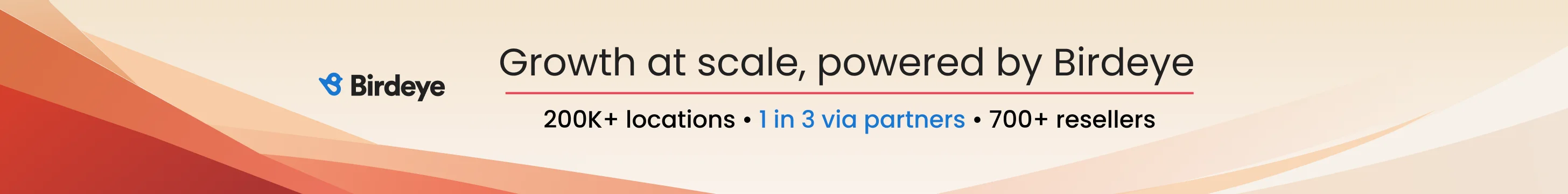Thank you Margaret but imagine having to perform that package of steps (you provided above) 1944 times! That?s my issue. At the end of the day, all I need is an easy way to ?clear? all these. If Google is going to thrust these ?updates? upon me (when they DO NOT even apply to my pages to begin with) should I not have functionality to dispense with them without having to perform the steps you provided (checking each box one-by-one thousands of times) until my wrist needs surgery?
Navigation
Install the app
How to install the app on iOS
Follow along with the video below to see how to install our site as a web app on your home screen.
Note: this_feature_currently_requires_accessing_site_using_safari
More options
You are using an out of date browser. It may not display this or other websites correctly.
You should upgrade or use an alternative browser.
You should upgrade or use an alternative browser.
- Thread starter jrobbins
- Start date
More threads by jrobbins
Margaret Ornsby
Member
- Joined
- Jul 22, 2013
- Messages
- 510
- Reaction score
- 238
CORRECTION TO MY PREVIOUS POST
jrobbins
Checked myself on one detail there - and it's a huge one for your part.
If the listings span multiple pages, and you tick the box next to the header "store code", a little blue link appears that lets you select every listing on the account, not just the ones on the page.
<a href="https://content.screencast.com/users/Margarets_Files/folders/Snagit/media/fce200a0-4096-4b4b-a3f8-a2bffe805d98/2016-12-14_07-24-45.png"><img class="embeddedObject" src="https://content.screencast.com/users/Margarets_Files/folders/Snagit/media/fce200a0-4096-4b4b-a3f8-a2bffe805d98/2016-12-14_07-24-45.png" width="500" height="144" border="0" /></a>
So you won't be ticking 1944 boxes, and you don't need to select any number of listings to display on the current display page. Just tick that one little box next to "shop code", then the blue link and you can accept all the updates.
Then download all the listings, fix the details in the spreadsheet and upload the right details for your storefronts.
I agree it's not ideal having to apply changes and then correct them. To be fair to Google, they will have received some of that info from from the public or used what is standard for an industry. Not all business listings are having attributes applied, so it appears there is some logic being used in relation to what attributes appear.
Also, Google have updated their doco to explain https://support.google.com/business/answer/3480441
jrobbins
Checked myself on one detail there - and it's a huge one for your part.
If the listings span multiple pages, and you tick the box next to the header "store code", a little blue link appears that lets you select every listing on the account, not just the ones on the page.
<a href="https://content.screencast.com/users/Margarets_Files/folders/Snagit/media/fce200a0-4096-4b4b-a3f8-a2bffe805d98/2016-12-14_07-24-45.png"><img class="embeddedObject" src="https://content.screencast.com/users/Margarets_Files/folders/Snagit/media/fce200a0-4096-4b4b-a3f8-a2bffe805d98/2016-12-14_07-24-45.png" width="500" height="144" border="0" /></a>
So you won't be ticking 1944 boxes, and you don't need to select any number of listings to display on the current display page. Just tick that one little box next to "shop code", then the blue link and you can accept all the updates.
Then download all the listings, fix the details in the spreadsheet and upload the right details for your storefronts.
I agree it's not ideal having to apply changes and then correct them. To be fair to Google, they will have received some of that info from from the public or used what is standard for an industry. Not all business listings are having attributes applied, so it appears there is some logic being used in relation to what attributes appear.
Also, Google have updated their doco to explain https://support.google.com/business/answer/3480441
I get that I can download a sheet and then re-upload but when you are dealing with thousand of pages this (downloading and re-uploading a sheet) can create more issues in your account.. The hope was that there was a way to "apply to all" and accept these attribute changes without having to d'load/upload etc etc etc....
Linda Buquet
Member
- Joined
- Jun 28, 2012
- Messages
- 13,313
- Reaction score
- 4,148
Thanks Margaret, that helps.
Also Google pointed out this help doc which explains:
<a href="https://support.google.com/business/answer/3480441">Manage Google updates</a> See the section: Google updates for multiple locations.
BUT even that page does not tell you to tick the box next to store codes to be able to select all of your listings.
Also Google pointed out this help doc which explains:
<a href="https://support.google.com/business/answer/3480441">Manage Google updates</a> See the section: Google updates for multiple locations.
BUT even that page does not tell you to tick the box next to store codes to be able to select all of your listings.
Linda Buquet
Member
- Joined
- Jun 28, 2012
- Messages
- 13,313
- Reaction score
- 4,148
New thread just started. I'm assuming it may be the same issue, to linking to it for all the folks in this thread to see if they have the same issue. I'm thinking it MAY be a new attribute Google thought of so added it to all - BUT not sure about that.
<a href="http://www.localsearchforum.com/google-local/43378-doesnt-accept-cash-only.html">Doesn't Accept Cash Only</a>
<a href="http://www.localsearchforum.com/google-local/43378-doesnt-accept-cash-only.html">Doesn't Accept Cash Only</a>
Similar threads
Newest Posts
-
NEW Ready to Take Target Practice on Businesses with Fake Reviews?
- Latest: keyserholiday
-
-