djbaxter
Administrator
- Joined
- Jun 28, 2012
- Messages
- 3,778
- Solutions
- 2
- Reaction score
- 1,877
Mysterious f.txt text file download popup by browsers when visiting a site
by Tanmay Patange, TheWindowsClub.com
Sept 25, 2020
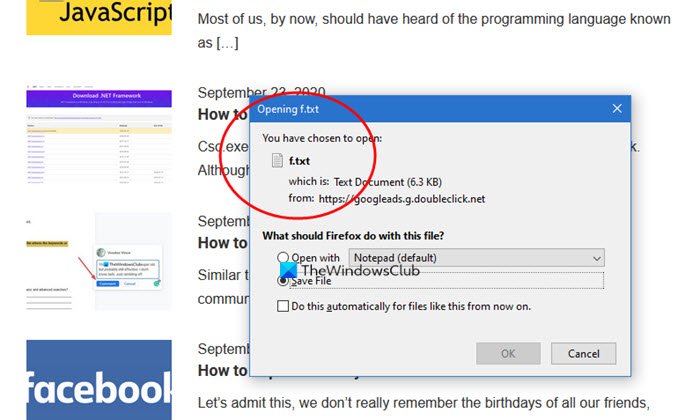
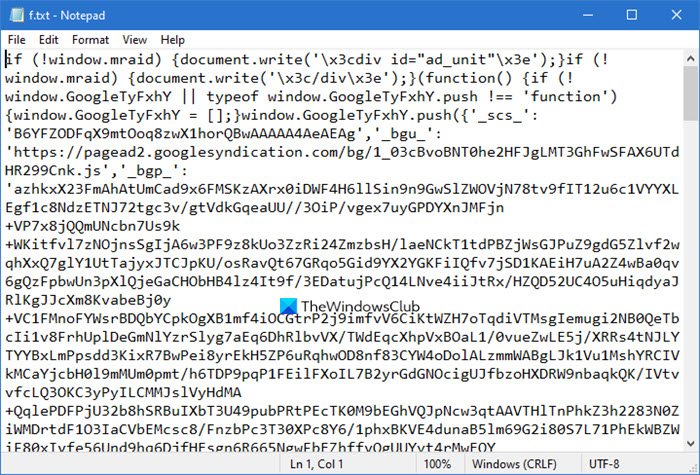
Read more...
by Tanmay Patange, TheWindowsClub.com
Sept 25, 2020
Of late, if you have noticed that your web browser shows a Download prompt when you visit a website, asking you to download a random f.txt file on your computer then, you are not alone. Over the last few days, numerous Firefox users have complained about seeing a random web browser pop-up, asking them to download some mysterious f.txt file on their computer.
Google is experiencing a large scale glitch in ad creative rendering impacting Google DV360 and Adsense. This has been happening since Tuesday September 22 early morning. The issue manifests as a browser dialog box to confirm the download of a file. The file is -not- malicious, this does -not- contain malware, just ad serving code.
Mysterious f.txt file download pop-upGoogle ads are currently experiencing sporadic issues where the browser might display a dialog box (or “popup”) to indicate a pending download. This is not- a malware attack. Due to the nature of the issue, we are not currently able to block these dialog boxes. The issue has been escalated and is being investigated.
Well, this problem is not limited to Firefox users. This issue has also affected users of Chrome, Safari, and other web browser applications. Users have seen this when visiting our site, YouTube, Reddit, and other websites too.
What is f.txt?
So, what is f.txt? Is it a virus? Is it malware? Is your computer under attack? There are so many questions with little to zero answers on the Internet. Hence, we have decided to dig deeper and help you address this problem to its core.
First of all, let’s understand that this is not a new problem. We have come across Firefox support forum posts where some users first described this issue five years ago!
For now, there seems to be confusion about whether this is a bug or some kind of malware. For instance, we have come across some online entries that consider this to be a browser hijacker. But due to lack of evidence and research that concludes what the file f.txt is all about, we have no reason to believe at the moment that it’s a security threat.
If you look at the screenshot, you will realize that the file is originated from the Google Ads domain. Hence, chances are that this issue will mostly affect users who visit sites that serve ads from Google.
The contents of this f.txt Notepad file start as follows:
if (!window.mraid) {document.write('\x3cdiv id="ad_unit"\x3e');}if (!window.mraid) {document.write('\x3c/div\x3e');}(function() {if (!window.GoogleTyFxhY...
No antivirus software seems to be flagging this as a security problem. This is another indication that it could be nothing more than a bug, which should be removed as soon as possible.
What you could try to do to fix f.txt download pop-ups
Whatever it may be, there is nothing wrong with being careful when it comes to such random and mysterious download pop-ups.
- Clear your browser cache
- Update your web browser to the latest stable version.
- Run a complete malware scan.
Read more...




