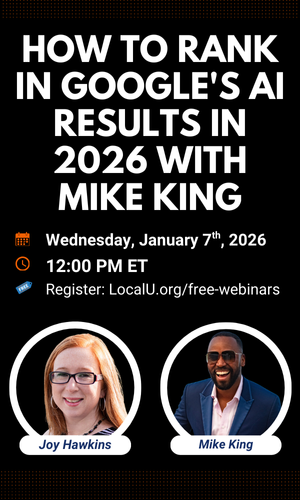fredhutterson
Member
- Joined
- Nov 29, 2023
- Messages
- 3
- Reaction score
- 0
Hi,
Does anyone know how to fix the disapproved Google Ads location extension due to capitalization? I tried many ways to update the listing pulled out by the Google Ads location extension. I already updated our Google business name to the proper case. Unlinked the Google Ads from GBP and then relinked it again. I changed the GBP name by removing one word from the business name. Still, it is pulling out the old capitalized business name when I try to import it via the Shared library > Locations group. Same with importing it via the Google ads Asset > Location extension. The business name won't show up.
I have contacted GBP support and Google Ads support but they only gave me general information totally unrelated to the issue I am facing.
Is anyone having a similar issue and how did you solve it?
Thanks!
Does anyone know how to fix the disapproved Google Ads location extension due to capitalization? I tried many ways to update the listing pulled out by the Google Ads location extension. I already updated our Google business name to the proper case. Unlinked the Google Ads from GBP and then relinked it again. I changed the GBP name by removing one word from the business name. Still, it is pulling out the old capitalized business name when I try to import it via the Shared library > Locations group. Same with importing it via the Google ads Asset > Location extension. The business name won't show up.
I have contacted GBP support and Google Ads support but they only gave me general information totally unrelated to the issue I am facing.
- Check your verification status
- Fix suspended Business Profiles
- Make, manage, or request ownership of a profile
- Edit or delete your profile
- Manage reviews on your profile
Is anyone having a similar issue and how did you solve it?
Thanks!