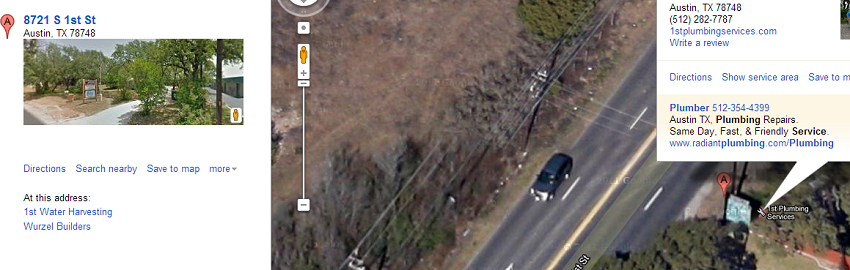- Joined
- Sep 18, 2012
- Messages
- 242
- Reaction score
- 51
I have a question about something I recently noticed.
I hope to explain this properly.
When you go to google+ maps and you look up the address you get this:
https://maps.google.com/maps?ie=UTF...=1st+Plumbing+Services&iwloc=A&gl=US&hl=en-US
When I put the company name in front of the address I get this:
https://maps.google.com/maps?ie=UTF...=1st+Plumbing+Services&iwloc=A&gl=US&hl=en-US
I think the company is being associated with two variations of the address and the map markers for both of these addresses are in slightly different spots.
Is this considered a dupe? Or something else? And what do you do to fix this?


I hope to explain this properly.
When you go to google+ maps and you look up the address you get this:
https://maps.google.com/maps?ie=UTF...=1st+Plumbing+Services&iwloc=A&gl=US&hl=en-US
When I put the company name in front of the address I get this:
https://maps.google.com/maps?ie=UTF...=1st+Plumbing+Services&iwloc=A&gl=US&hl=en-US
I think the company is being associated with two variations of the address and the map markers for both of these addresses are in slightly different spots.
Is this considered a dupe? Or something else? And what do you do to fix this?