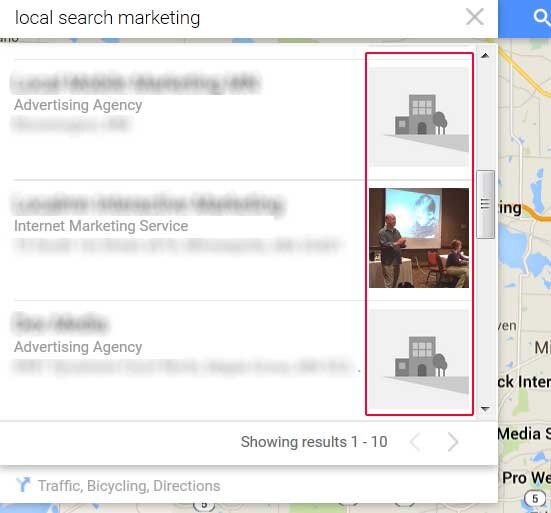cjonesmn
0
- Joined
- Sep 11, 2013
- Messages
- 12
- Reaction score
- 1
I'm hoping someone can help on this. If you click on the map listings on the SERP, you can then click to display all listing for that specific search (see below). What I'm wondering about are the images that are displayed alongside each listing. I have three questions:
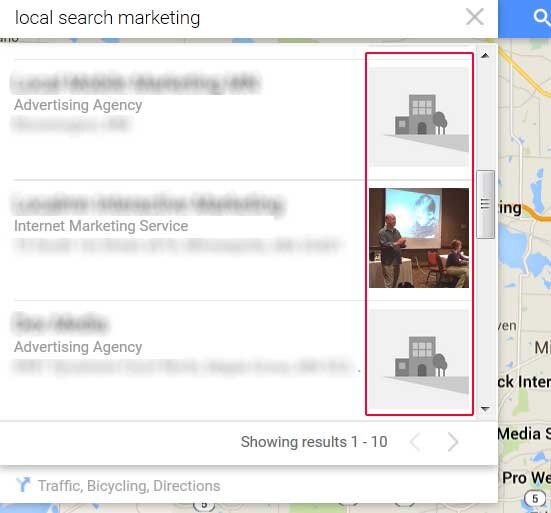
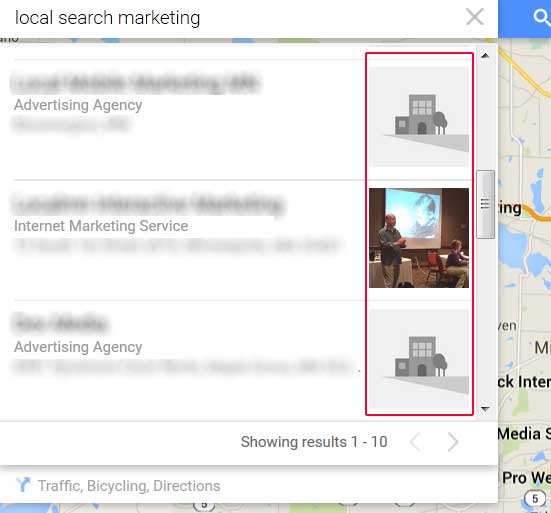
- Why do some have an image, but not others?
- How does Google determine what image to display for each listing?
- Are they only used for certain types of business categories?