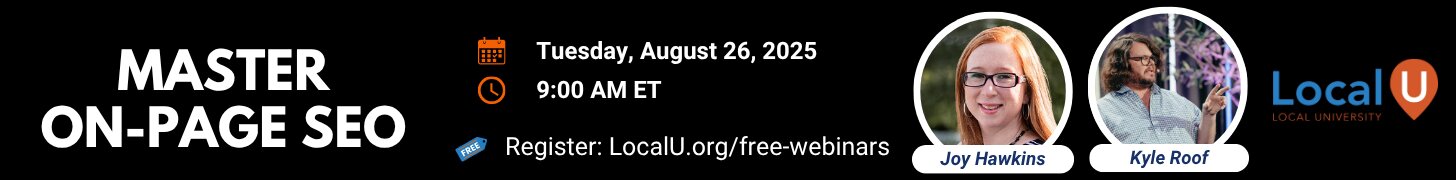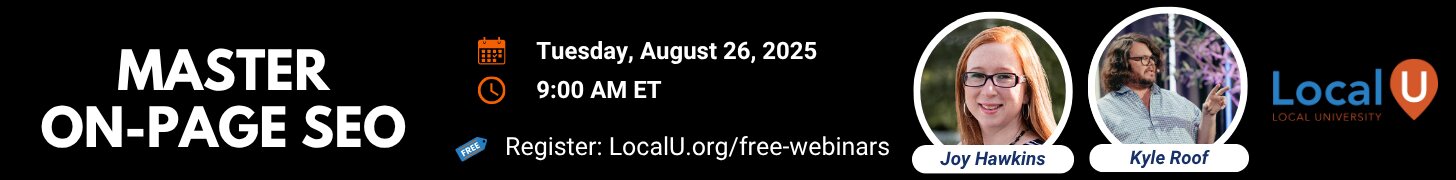I took control of a physician's listing yesterday (it's been less than 24 hours at this point, for context, if this is all due to a timing issue).
The GMB profile saved a majority of my changes (NAP, website, description, etc.); however, several sections keep getting crossed out in red and not saved with the most concerning being the all-important Category (see attached pic).
Other sections that keep getting crossed out by Google are the COVID-19 info link and the Virtual care link. Does anyone have any insight into this?
I've tried several different related Categories to see if any would take effect, but they all keep getting crossed out. Thanks for the help.
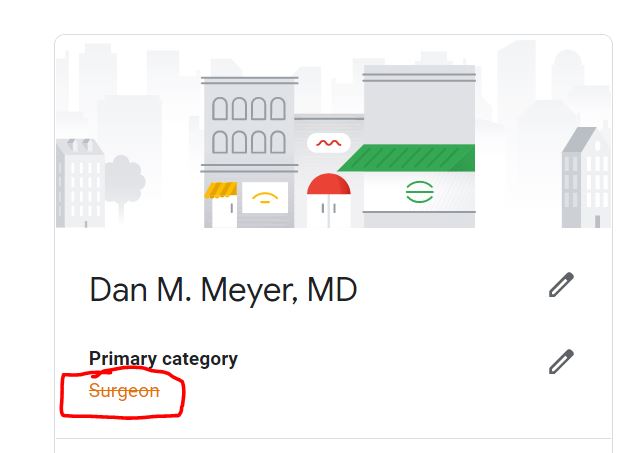
The GMB profile saved a majority of my changes (NAP, website, description, etc.); however, several sections keep getting crossed out in red and not saved with the most concerning being the all-important Category (see attached pic).
Other sections that keep getting crossed out by Google are the COVID-19 info link and the Virtual care link. Does anyone have any insight into this?
I've tried several different related Categories to see if any would take effect, but they all keep getting crossed out. Thanks for the help.