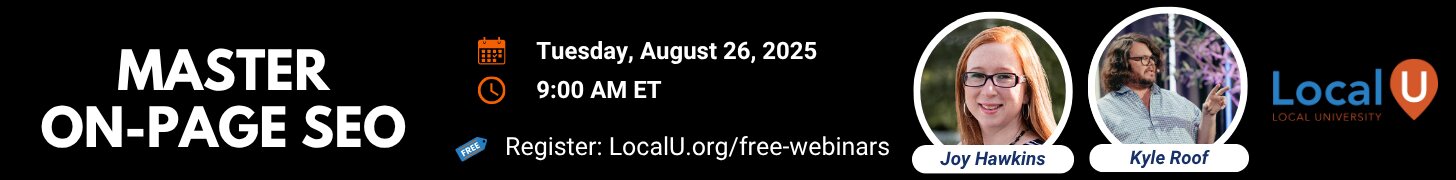- Joined
- Feb 26, 2013
- Messages
- 3
- Reaction score
- 0
Hello my name is Marc and my girlfriend just opened up a photo booth business. We currently live in Fort Myers, Florida and we need to have a Google Places page for here but the problem is we will be moving in May 14' to Colorado and will be setting up a 2nd "branch" there while handing the reigns of this business off the her best friend once it is up and running.
We will be using the same url and website to capture leads in both markets but I'm confused as how to rank in the local results in both markets with Google Places. Would I set up a Fort myers + company name page and a Durango + company name page for the other.
I have 5 years SEO experience for national SEO for my e-commerce site but I'm just beginning to dip my toes into the local seo scene Any help would be appreciated.
We will be using the same url and website to capture leads in both markets but I'm confused as how to rank in the local results in both markets with Google Places. Would I set up a Fort myers + company name page and a Durango + company name page for the other.
I have 5 years SEO experience for national SEO for my e-commerce site but I'm just beginning to dip my toes into the local seo scene Any help would be appreciated.
Last edited by a moderator: