- Joined
- Oct 17, 2013
- Messages
- 41
- Reaction score
- 6
Updates to Google My Business Locations
{See Official Announcement From Linda - Post #2 below.}
I'm seeing some nice updates to Google My Business Locations! Aside from some general cosmetic UI updates, there's a new "Provide clarifications" menu in the left nav:
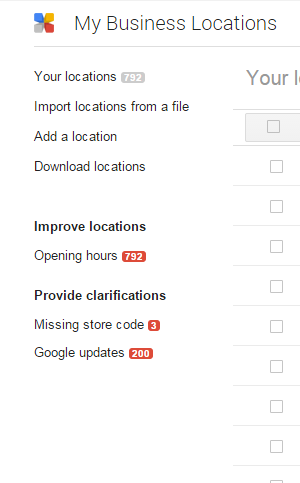
What's most exciting, though, is the "Google updates" menu item under that header- it's an update to the previously vague "data conflicts" error that would appear if any of your submitted data was different than what was currently displayed on your Google+ page. With this update, you can compare the old data to the new data side by side:
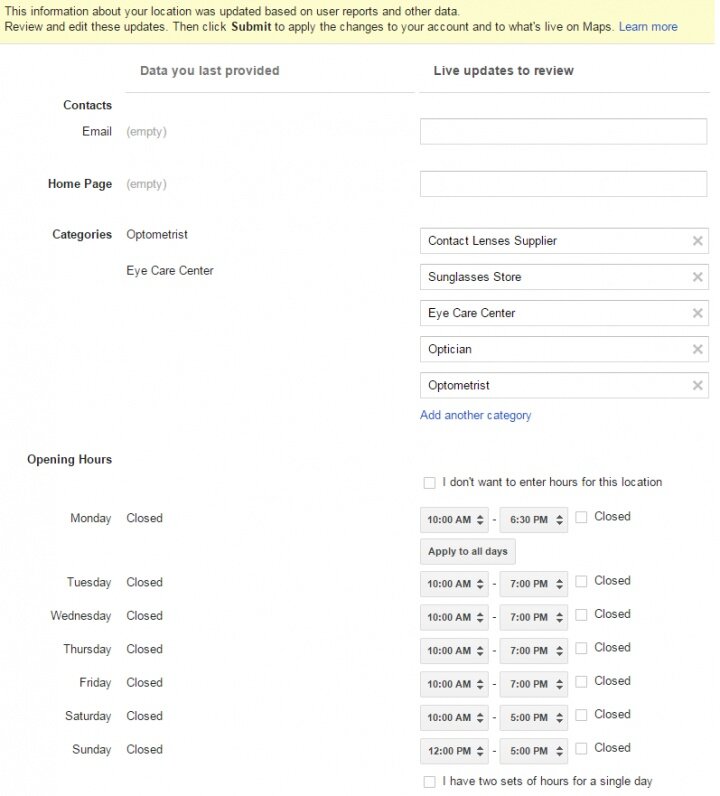
Exciting to see the bulk tool getting some TLC
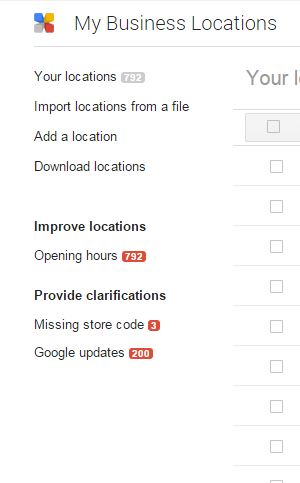
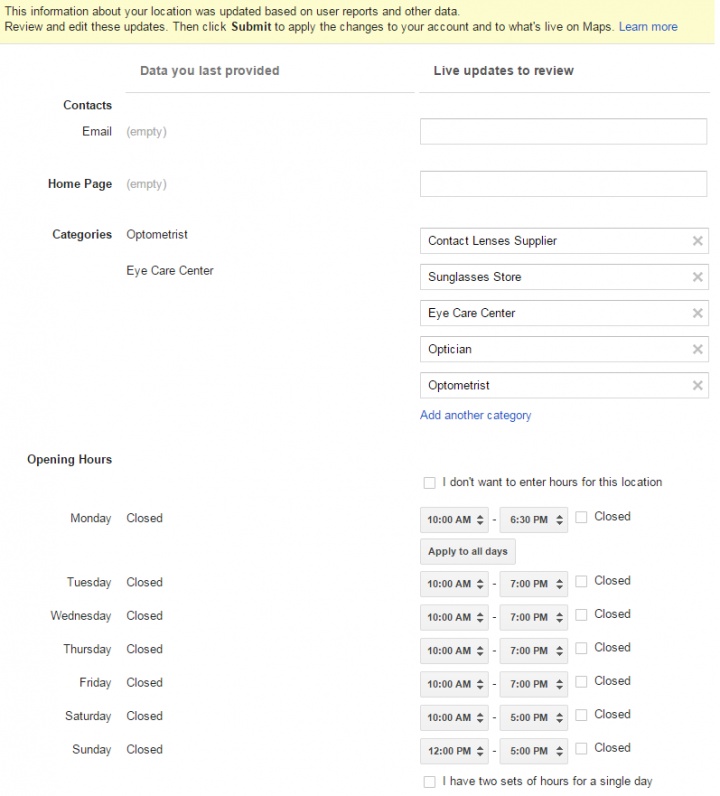
{See Official Announcement From Linda - Post #2 below.}
I'm seeing some nice updates to Google My Business Locations! Aside from some general cosmetic UI updates, there's a new "Provide clarifications" menu in the left nav:
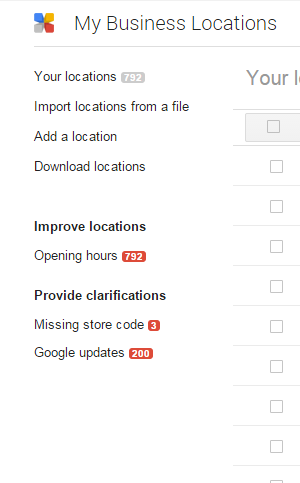
What's most exciting, though, is the "Google updates" menu item under that header- it's an update to the previously vague "data conflicts" error that would appear if any of your submitted data was different than what was currently displayed on your Google+ page. With this update, you can compare the old data to the new data side by side:
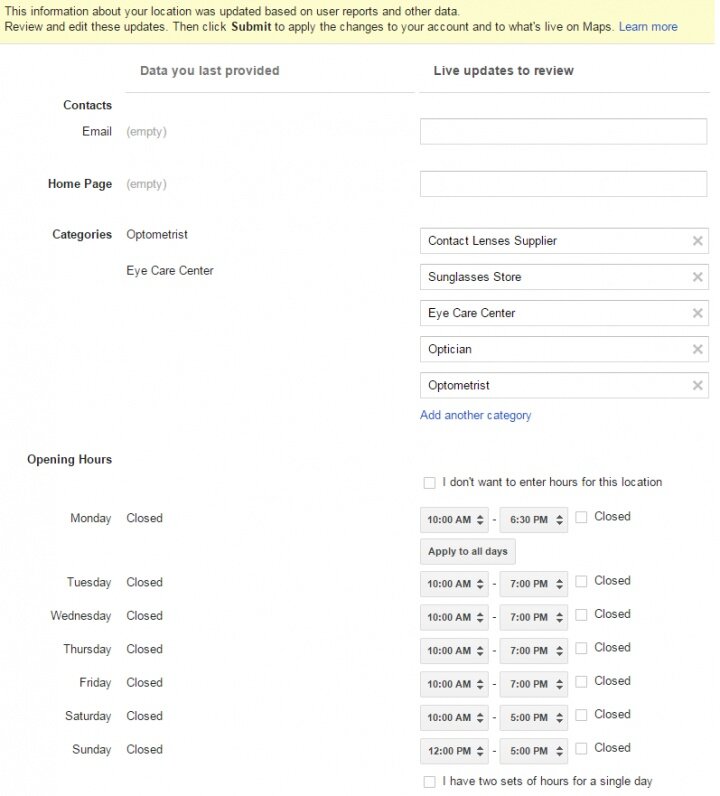
Exciting to see the bulk tool getting some TLC
Last edited by a moderator:




