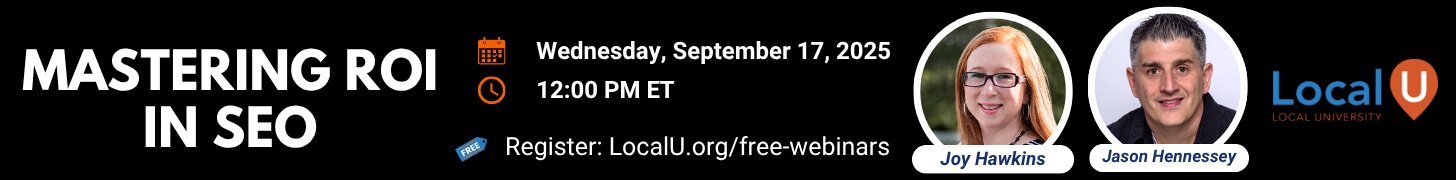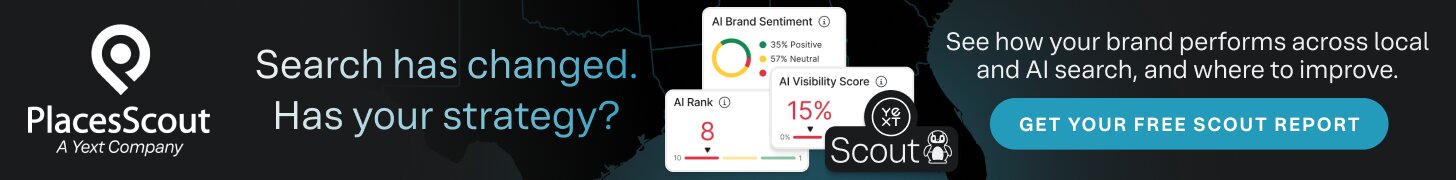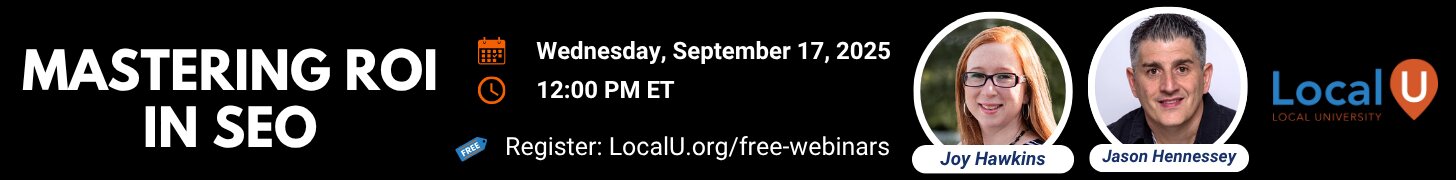A client of mine is a global recruitment agency. Their GMB listing is very out of date and they are having problems updating them. Here is the issue:
They have 3 teams located in the building and on the same floor in London. Each team has a name; ‘Liverpool Street’, ‘Oxford Street’ and ‘Canary Wharf’. They are called these names because they used to have legitimate addresses at those places in London before they moved into one building, now located in Oxford Street.
The teams previously located at Canary Wharf and Liverpool Street now wish their GMB listing to reflect their new address at Oxford Street. Each team has individual telephone numbers. However, Google is saying that they are duplicated businesses located in the same building, in the same category, and therefore changing their GMB is not possible. They need to de-list the previous ones.
This is very distressing for them because candidates and clients keep going to the wrong address, where they are no longer based.
Is there any solution?
Many thanks for any advice in advance.
They have 3 teams located in the building and on the same floor in London. Each team has a name; ‘Liverpool Street’, ‘Oxford Street’ and ‘Canary Wharf’. They are called these names because they used to have legitimate addresses at those places in London before they moved into one building, now located in Oxford Street.
The teams previously located at Canary Wharf and Liverpool Street now wish their GMB listing to reflect their new address at Oxford Street. Each team has individual telephone numbers. However, Google is saying that they are duplicated businesses located in the same building, in the same category, and therefore changing their GMB is not possible. They need to de-list the previous ones.
This is very distressing for them because candidates and clients keep going to the wrong address, where they are no longer based.
Is there any solution?
Many thanks for any advice in advance.