Sparky
Member
- Joined
- Jan 27, 2021
- Messages
- 3
- Reaction score
- 2
Would anyone be able to advise us on the steps or requirements I would need to be able to access and manage a clients LSA account and lead inbox.
The Situation:
Would I now need to request clients' email and password used to enroll in LSA or am I missing something simple that's right in front of me?
Do I not have the correct admin access to their LSA account? (We followed the steps outlined Manage access to your Local Services Ads account - Local Services Help)
Has the client possibly not given us the correct level access to their account?
Update Note:
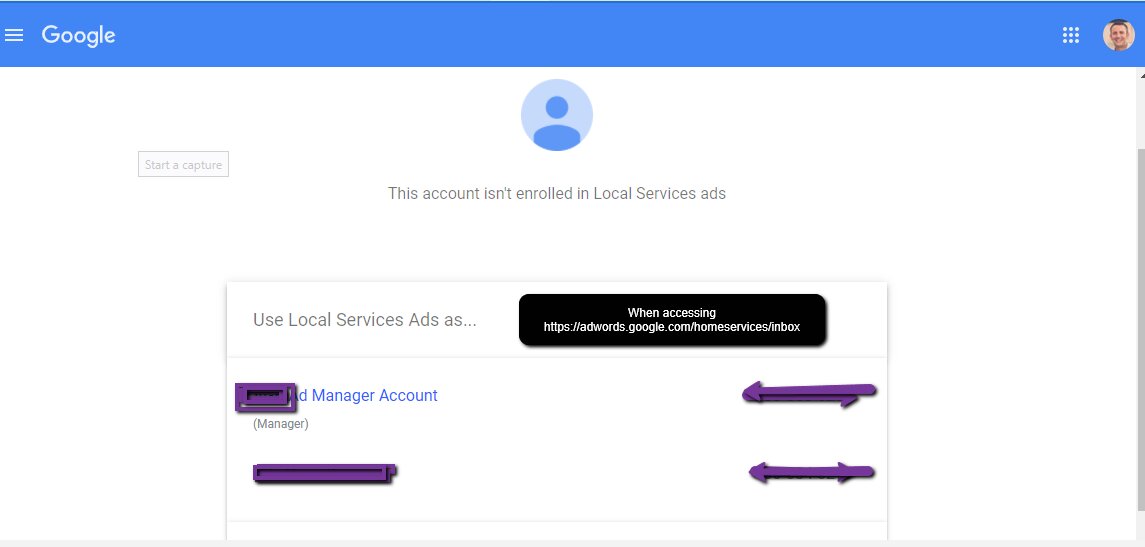
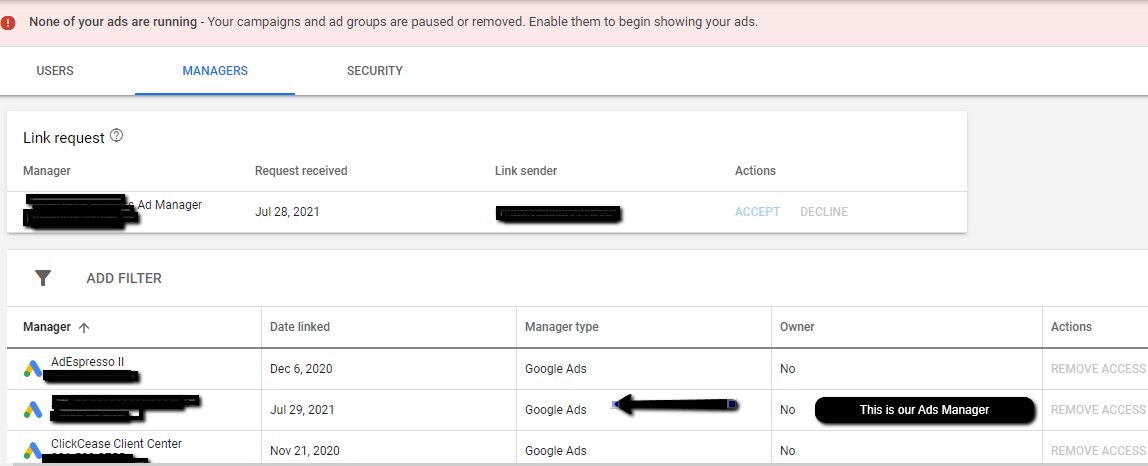
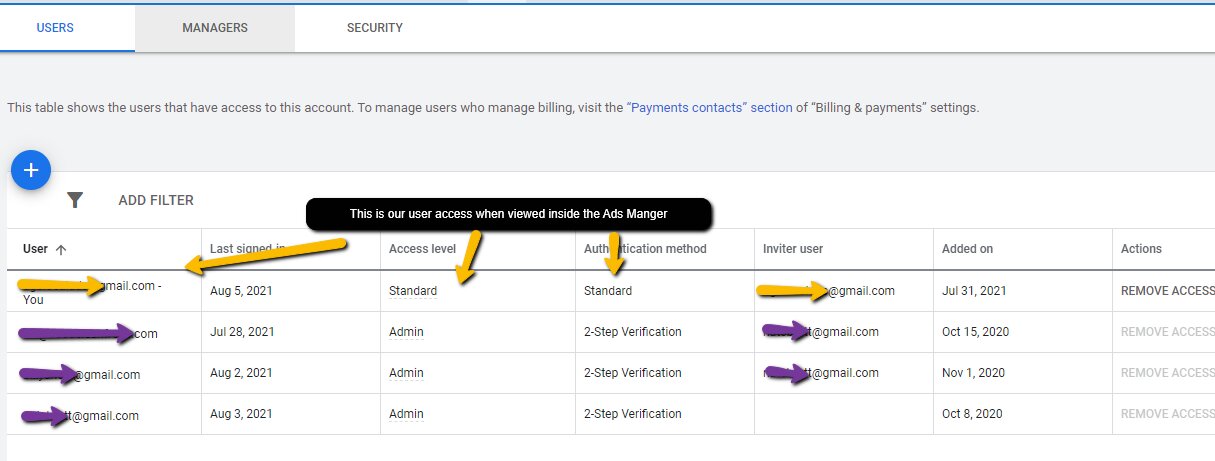
The Situation:
- Client has accepted our user request to manage their Google Ads account via our Ads Manager.
- We are a manager of the client's GMB location.
- Inside client's Google Ads dashboard I see nothing related to LSA which I expected. (Some old but normal paused search campaigns.)
- Downloaded the L.S.A app on IOS and tried to access Sign in - Google Accounts
- No luck getting in shows "This account isn't enrolled in Local Services ad"
Would I now need to request clients' email and password used to enroll in LSA or am I missing something simple that's right in front of me?
Do I not have the correct admin access to their LSA account? (We followed the steps outlined Manage access to your Local Services Ads account - Local Services Help)
Has the client possibly not given us the correct level access to their account?
Update Note:
- Using a different email under a different Google Ads email (This account is not related to current agency manager account)
- Unlike before when visiting homeservices/inbox I can now access an empty MCC dashboard adwords.google.com/u/localservices/mcconboarding
- Attached loom vid link > Loom | Send a video. Not a thousand words.




