djbaxter
Administrator
- Joined
- Jun 28, 2012
- Messages
- 3,778
- Solutions
- 2
- Reaction score
- 1,878
All forum members in good standing can create a signature which will appear below any posts they make (you can see mine below this post).
To create one, or to edit your current one, click on your member name in the navigation bar:
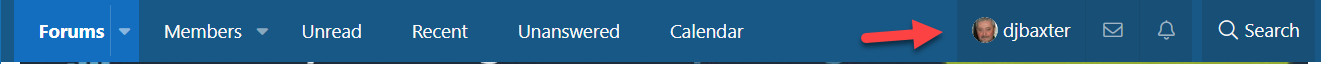
You'll then see a drop-down menu where you can make many changes affecting your account:
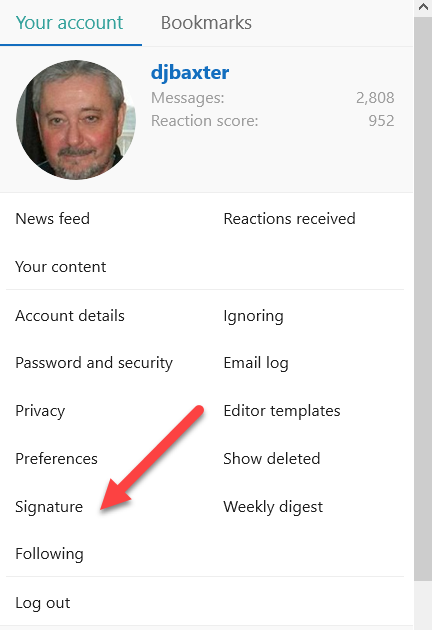
Click on Signature and you can set up or edit a signature.
Please check Welcome Message and Forum Rules for limitations on signatures.
To create one, or to edit your current one, click on your member name in the navigation bar:
You'll then see a drop-down menu where you can make many changes affecting your account:
Click on Signature and you can set up or edit a signature.
Please check Welcome Message and Forum Rules for limitations on signatures.




