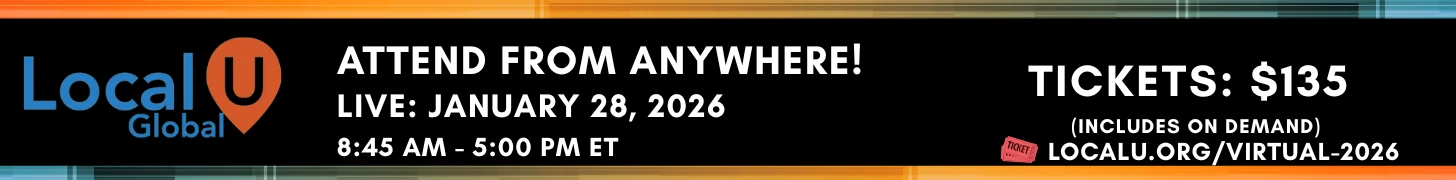Oleg Donets
Member
- Joined
- Nov 4, 2018
- Messages
- 19
- Reaction score
- 4
Hey guys,
I looked for a definitive answer all over the web but i'm not able to find one. I hope the local experts here will help as usual
So we have many SAB customers with multiple service areas that they serve and we are trying to figure out what would be the best way to setup the "Service areas" feature in GMB listing for each location. Here are the alternatives for setting up "Service areas" feature for one location listing that serves Humble, TX city:
1) Specifying service area by selecting the City - Humble, TX 2019-01-20_1320
2) Specifying service area by selecting the Zip codes associated with this city - 77338 and 77396 2019-01-20_1322
3) Specifying service area by selecting both the City and the Zip codes associated with this city - 2019-01-20_1324
Here is a little situation that I feel I have to mention because i think it directly relates to this question:
The situation: I see that there is another potential issue that could affect the judgment of how to setup service area coverage for SAB listings. This relates to overlapping of the service areas of several SAB listings. For instance, if we take the same example with the listing that covers service area of Humble TX, if we specify zipcodes in the "Service areas" feature, some of the zipcodes will overlap with other listing(s) that cover another service area because they share the same zipcode(s). Here is a specific example, if we specify this zipcode 77338 on the first GMB listing (that covers Humble,TX service area), the same zipcode is also part of the other GMB listing (that covers Atascocita,TX service area). I read many mixed theories about overlaping service areas and how they can negatively affect visibility of all those listings that have that overlap. I'd love to hear your expert opinion about this matter.
Thank you!
I looked for a definitive answer all over the web but i'm not able to find one. I hope the local experts here will help as usual
So we have many SAB customers with multiple service areas that they serve and we are trying to figure out what would be the best way to setup the "Service areas" feature in GMB listing for each location. Here are the alternatives for setting up "Service areas" feature for one location listing that serves Humble, TX city:
1) Specifying service area by selecting the City - Humble, TX 2019-01-20_1320
2) Specifying service area by selecting the Zip codes associated with this city - 77338 and 77396 2019-01-20_1322
3) Specifying service area by selecting both the City and the Zip codes associated with this city - 2019-01-20_1324
Here is a little situation that I feel I have to mention because i think it directly relates to this question:
The situation: I see that there is another potential issue that could affect the judgment of how to setup service area coverage for SAB listings. This relates to overlapping of the service areas of several SAB listings. For instance, if we take the same example with the listing that covers service area of Humble TX, if we specify zipcodes in the "Service areas" feature, some of the zipcodes will overlap with other listing(s) that cover another service area because they share the same zipcode(s). Here is a specific example, if we specify this zipcode 77338 on the first GMB listing (that covers Humble,TX service area), the same zipcode is also part of the other GMB listing (that covers Atascocita,TX service area). I read many mixed theories about overlaping service areas and how they can negatively affect visibility of all those listings that have that overlap. I'd love to hear your expert opinion about this matter.
Thank you!