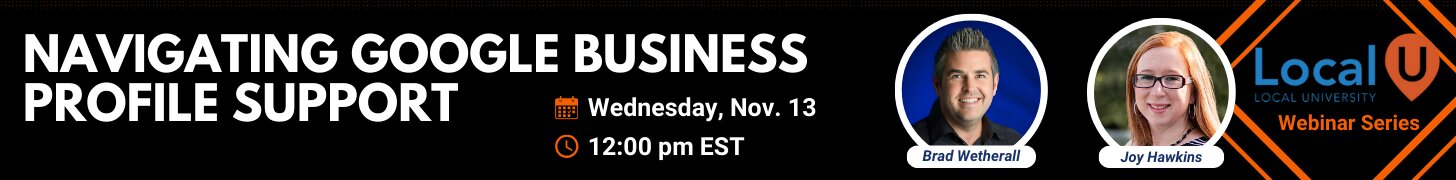- Joined
- Oct 15, 2015
- Messages
- 88
- Solutions
- 1
- Reaction score
- 23
I have a doctor client whose office used to be in a hospital. The address in his google business listing showed hospital name: street address.
He moved his practice out of the hospital to another building and we updated the listing with the new address; however, now it shows hospital name: new street address.
How can we remove the hospital name part? I don't see any way to do this in the GMB dashboard. In mapmaker the building/ground field is blank, so it can't be edited there.
I could try to change it in the listing "suggest an edit" option in the listing, but don't know whether that will update promptly or will need mapmaker approval.
What's the best way to fix this?
He moved his practice out of the hospital to another building and we updated the listing with the new address; however, now it shows hospital name: new street address.
How can we remove the hospital name part? I don't see any way to do this in the GMB dashboard. In mapmaker the building/ground field is blank, so it can't be edited there.
I could try to change it in the listing "suggest an edit" option in the listing, but don't know whether that will update promptly or will need mapmaker approval.
What's the best way to fix this?